In the world of home entertainment, audio quality of Polk Signa S2 Soundbar plays a pivotal role in creating an immersive experience. The Polk Signa S2 Soundbar has emerged as a game-changer, revolutionizing the way we enjoy our favorite movies, shows, and music. With its advanced technology and exceptional design, the Polk Signa S2 Soundbar is setting new standards for sound quality and convenience.
Table of Contents
The Evolution of Soundbars
Soundbars have come a long way since their inception, and the Polk Signa S2 Soundbar is a prime example of the evolution in audio technology. Gone are the days when bulky speakers cluttered our living spaces; the Polk Signa S2 Soundbar offers a streamlined solution that doesn’t compromise on sound quality.
Key Features of Polk Signa S2 Soundbar

The Polk Signa S2 Soundbar boasts an array of features that make it a standout choice for audio enthusiasts:
Crystal-Clear Audio with Dolby Digital
Experience audio like never before with the Polk Signa S2’s Dolby Digital decoding. This technology ensures that every sound is reproduced with exceptional clarity and precision, elevating your audio experience to new heights.
Wireless Subwoofer for Deep Bass
The included wireless subwoofer takes the audio experience even further by adding deep and impactful bass. Feel the rumble of explosions in action movies and the richness of low-frequency music notes.
Sleek Design that Complements Any Space

Beyond its impressive sound quality, the Polk Signa S2 Soundbar boasts a sleek and modern design that seamlessly integrates into any home decor. Its slim profile and understated elegance make it a visually appealing addition to your entertainment setup.
Easy Setup and Connectivity
Setting up the Polk Signa S2 Soundbar is a breeze. With its HDMI ARC (Audio Return Channel) compatibility, you can enjoy a hassle-free connection to your TV. The soundbar also supports optical and auxiliary inputs, ensuring compatibility with a wide range of devices.
Voice Adjust Technology for Clear Dialogues
Struggling to hear dialogues in movies? The Polk Signa S2 Soundbar’s Voice Adjust technology allows you to customize voice levels, ensuring that conversations are clear and intelligible.
Hassle-Free Streaming with Bluetooth
Interested in playing your favorite songs from your smartphone? The built-in Bluetooth feature lets you easily connect and stream music wirelessly, eliminating the need for additional cables.
Custom Sound Modes for Various Content
Different types of content require different audio settings. The Polk Signa S2 Soundbar offers custom sound modes optimized for movies, music, and night mode for quieter listening.
Enhanced Gaming Experience
Gamers will appreciate the enhanced audio experience that the Polk Signa S2 Soundbar provides. Immerse yourself in virtual worlds with dynamic sound effects and realistic audio quality.
Remote Control and HDMI ARC
The soundbar comes with a user-friendly remote control, putting the power to adjust audio settings at your fingertips. Its HDMI ARC compatibility also allows you to control the soundbar using your TV remote.
Transforming Your Home Theater
The Polk Signa S2 Soundbar is more than just an audio device; it’s a game-changer that can transform your home theater setup. Whether you’re enjoying a movie night with friends or immersing yourself in a gaming marathon, the Polk Signa S2 Soundbar enhances every moment.
Price and Availability
The Polk Signa S2 Soundbar offers exceptional value for its features and performance. It’s available at competitive prices, making high-quality audio accessible to a wide range of consumers.
User Reviews and Testimonials
Don’t just take our word for it—here’s what users have to say about the Polk Signa S2 Soundbar:
- “I can’t believe the difference this soundbar makes in my movie-watching experience. The audio is crystal clear and the wireless subwoofer adds so much depth.”
- “Setup was a breeze, and the Bluetooth connectivity is a game-changer for playing music.”
- “The Voice Adjust feature is a lifesaver. I can finally hear dialogues without constantly adjusting the volume.”
Specifications of the Polk Signa S2 Soundbar
The Polk Signa S2 Soundbar is a standout product in this category, offering a blend of impressive features and performance, we’ll delve into the specifications of the Polk Signa S2 Soundbar, exploring how it elevates your audio experience to a whole new level.
| Specification | Details |
| Audio Technology | Dolby Digital |
| Subwoofer | Wireless subwoofer included |
| Voice Technology | Polk Voice Adjust |
| Connectivity | Bluetooth wireless technology |
| Sound Modes | Standard, Movie, Music |
| Inputs | 1 x HDMI, 1 x Optical, 1 x Analog 3.5mm |
| Dimensions (Soundbar) | 2.15″ H x 35.43″ W x 3.22″ D (5.47 cm x 89.99 cm x 8.18 cm) |
| Dimensions (Subwoofer) | 11.73″ H x 6.86″ W x 12.48″ D (29.79 cm x 17.42 cm x 31.7 cm) |
| Weight (Soundbar) | 3.9 lbs (1.77 kg) |
| Weight (Subwoofer) | 9.7 lbs (4.4 kg) |
| Bluetooth Range | Up to 50 feet (15.24 meters) |
| Warranty | 1-year manufacturer’s warranty |
The Ultimate Guide: Setting Up Your Polk Signa S2 Soundbar

- Congratulations on your purchase of the Polk Signa S2 Soundbar! Setting up this remarkable audio device is a straightforward process that will elevate your home entertainment experience to new heights. we’ll walk you through each step to ensure you get the most out of your soundbar.
Unboxing and Contents
When you open the box, you’ll find the following components:
- Polk Signa S2 Soundbar
- Wireless Subwoofer
- Remote Control
- Power Cables
- HDMI Cable
- Wall-Mounting Brackets and Hardware
- Quick Start Guide
Before you begin, ensure that you have all the components and necessary cables.
Placement and Positioning
The placement of your Polk Signa S2 Soundbar and subwoofer is crucial for optimal audio performance. Follow these guidelines:
- Soundbar: Place the soundbar directly below your TV or mount it on the wall using the provided brackets. Make sure it’s centered for balanced sound distribution.
- Subwoofer: The wireless subwoofer can be placed anywhere in the room, but for the best bass response, consider positioning it near a wall or corner.
Connecting to Your TV

- HDMI ARC Connection: Connect one end of the HDMI cable to the HDMI ARC port on the soundbar and the other end to the HDMI ARC port on your TV. This connection allows you to control the soundbar using your TV remote.
- Optical Connection: If your TV doesn’t have an HDMI ARC port, you can use the optical cable to connect the TV’s optical output to the soundbar’s optical input.
- Auxiliary Connection: Alternatively, you can use the included auxiliary cable to connect your TV’s headphone jack to the soundbar’s AUX input.
Wireless Subwoofer Pairing
- Plug in the wireless subwoofer and turn it on.
- Press and hold the “PAIR” button on the back of the subwoofer for a few seconds until the LED indicator starts flashing.
- Kindly press the “PAIR” button on the remote control. The LED on the subwoofer will stop flashing when it’s successfully paired.
Bluetooth Connectivity
- Please press the “Bluetooth” button on the remote control.
- On your Bluetooth-enabled device, enable Bluetooth and select “Polk Signa S2” from the list of available devices.
- Once connected, you can stream music wirelessly to your soundbar.
Voice Adjust and Sound Modes
- Use the “VOICE” button on the remote control to adjust the clarity of dialogues.
- Experiment with different sound modes (Movie, Music, Night) using the “SOUND MODE” button to enhance your audio experience based on the content.
Remote Control and HDMI ARC
- Use the remote control to adjust volume, sound modes, and other settings.
- If you’ve connected via HDMI ARC, you can control the soundbar using your TV remote.
Troubleshooting Tips for Your Polk Signa S2 Soundbar
While the Polk Signa S2 Soundbar is designed to provide a seamless audio experience, occasional technical issues can arise. In this comprehensive troubleshooting guide, we’ll address common problems you might encounter and provide step-by-step solutions to help you get back to enjoying your audio setup without interruption.
No Sound or Audio Issues
Problem: You’re not hearing any sound from your Polk Signa S2 Soundbar.
Solution:
- Check if the soundbar is powered on and the volume is turned up.
- Ensure that the soundbar is properly connected to your TV or audio source using the correct input.
- Verify that the input source on the soundbar matches the source you’re trying to play.
- Check the mute settings on both the soundbar and your TV.
Bluetooth Connectivity Problems
Problem: You’re having trouble connecting your device to the soundbar via Bluetooth.
Solution:
- Make sure the Bluetooth function is activated on both the soundbar and your device.
- Ensure that your device is within the Bluetooth range of the soundbar (typically around 33 feet).
- Disconnect any other devices that might be connected to the soundbar via Bluetooth.
- If you’re still having trouble, try resetting the Bluetooth settings on the soundbar.
Subwoofer Connection Troubles
Problem: The wireless subwoofer isn’t producing any sound or isn’t pairing with the soundbar.
Solution:
- Check if the subwoofer is plugged in and turned on.
- Make sure the subwoofer is placed within the recommended range of the soundbar for optimal wireless connection.
- If the subwoofer LED is flashing, try re-pairing it with the soundbar using the “PAIR” button on both devices.
Remote Control Malfunctions
Problem: The remote control isn’t responding to your commands.
Solution:
- Check if the remote control has working batteries.
- Ensure that there are no obstacles between the remote control and the soundbar.
- If the remote control still doesn’t work, try replacing the batteries or using it at different angles.
HDMI ARC and TV Compatibility
Problem: The HDMI ARC connection isn’t working, or you’re experiencing compatibility issues with your TV.
Solution:
- Verify that both the soundbar and TV support HDMI ARC.
- Make sure the HDMI cable is securely connected to both devices.
- Check your TV’s audio settings to ensure that the soundbar is selected as the audio output.
Soundbar Display Issues
Problem: The display on the soundbar is blank or showing incorrect information.
Solution:
- Check if the soundbar is powered on.
- Ensure that the correct input source is selected on the soundbar.
- If the issue persists, try resetting the soundbar to its factory settings.
Resetting the Soundbar
Problem: You want to reset the soundbar to its default settings.
Solution:
- Locate the “RESET” button on the back of the soundbar.
- Using a paperclip or a similar tool, press and hold the “RESET” button for about 10 seconds.
- The soundbar will reset, and you’ll need to set it up again as if it were new.
Contacting Customer Support
Problem: If all else fails, and you’re still facing technical issues, it might be time to seek professional assistance.
Solution:
- Refer to the user manual for contact information for customer support.
- Reach out to Polk Audio’s customer support via phone or email for further assistance.
Understanding Firmware Updates for Your Polk Signa S2 Soundbar
Firmware updates are essential for maintaining and enhancing the performance of electronic devices, including your Polk Signa S2 Soundbar, we’ll delve into the significance of firmware updates, explain how to perform them on your soundbar, and discuss the benefits they bring to your audio experience.
What is Firmware?
Firmware is a type of software that is embedded within electronic devices and provides the necessary instructions for the device to function. It is stored on a chip within the device and controls its essential functions and operations. In the case of your Polk Signa S2 Soundbar, firmware is responsible for tasks such as audio processing, connectivity, and user interface control.
The Importance of Firmware Updates
Firmware updates are crucial for several reasons:
- Performance Enhancement: Updates can improve the overall performance of your soundbar by optimizing audio quality, connectivity stability, and power efficiency.
- Bug Fixes: Firmware updates address known bugs, glitches, and issues that may affect the soundbar’s functionality.
- New Features: Manufacturers often release firmware updates to introduce new features, sound modes, and settings to enhance the user experience.
- Security: Updates may include security patches that protect your soundbar from vulnerabilities and potential breaches.
How to Update Your Polk Signa S2 Soundbar ?
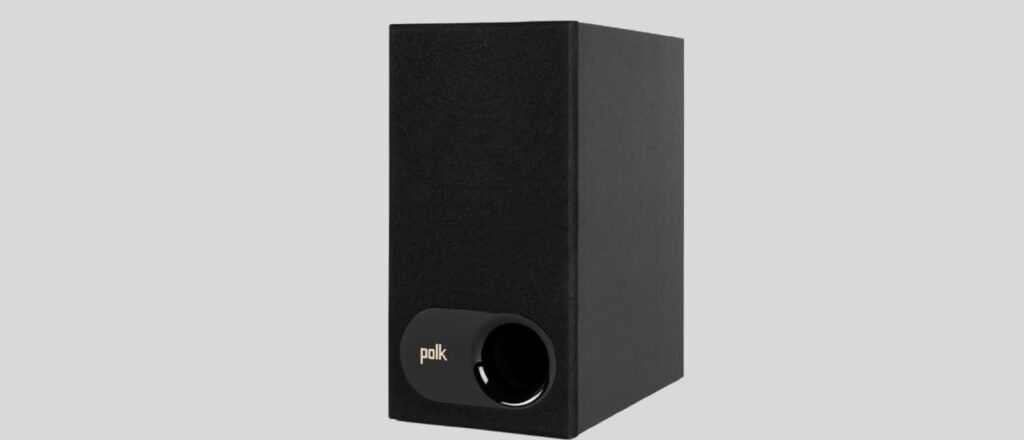
Performing a firmware update on your Polk Signa S2 Soundbar is a straightforward process:
- Check for Updates: Visit the official Polk Audio website or use the manufacturer’s mobile app to check if there are any available firmware updates for your soundbar model.
- Download the Update: If an update is available, follow the provided instructions to download the firmware file to your computer or mobile device.
- Prepare a USB Drive: Most firmware updates require you to transfer the downloaded file to a USB flash drive formatted to FAT32.
- Update the Soundbar:
- Turn off the soundbar and disconnect any connected devices.
- Insert the USB drive into the specified port on the soundbar.
- Power on the soundbar and wait for the update process to begin.
- Proceed by following the on-screen instructions to finish the update. Do not turn off the soundbar during the update process.
Benefits of Firmware Updates
Firmware updates for your Polk Signa S2 Soundbar offer several advantages:
- Improved Audio Quality: Updates can refine audio processing algorithms, resulting in clearer and more immersive sound.
- Enhanced Connectivity: Firmware updates may optimize Bluetooth and HDMI ARC connectivity, ensuring seamless pairing and consistent performance.
- Additional Features: Updates can introduce new sound modes, customization options, and compatibility with emerging audio technologies.
- Bug Fixes: Updates address known issues, preventing performance glitches and enhancing overall stability.
Ensuring a Successful Update
To ensure a successful firmware update:
- Follow Instructions: Carefully follow the instructions provided by Polk Audio during the update process.
- Stable Connection: Ensure a stable power source and internet connection throughout the update.
- No Interruptions: Do not power off the soundbar or disconnect it from the USB drive while the update is in progress.
Conclusion
In a world where audio quality can make or break your entertainment experience, the Polk Signa S2 Soundbar shines as a top contender. Its advanced features, sleek design, and exceptional audio performance set it apart from the competition. Elevate your home theater setup with the Polk Signa S2 Soundbar and enjoy a new dimension of audio immersion.
Frequently Asked Questions
Are Polk soundbars good?
Absolutely, Polk soundbars are renowned for their impressive audio quality and innovative features, making them a top choice for enhancing your home entertainment experience.
What is the range of the Bluetooth connectivity?
The Bluetooth connectivity of the Polk Signa S2 Soundbar has a range of approximately 33 feet, giving you flexibility in device placement.
Is the subwoofer wired or wireless?
The subwoofer included with the Polk Signa S2 Soundbar is wireless, allowing you to place it anywhere for optimal bass distribution.
Can I use the soundbar with my existing TV remote?
Yes, the Polk Signa S2 Soundbar supports HDMI ARC, so you can control it using your TV remote
Are the custom sound modes adjustable?
Absolutely! The custom sound modes can be adjusted to suit your preferences and the type of content you’re enjoying.
Does the soundbar come with mounting equipment?
Yes, the Polk Signa S2 Soundbar comes with mounting brackets and hardware for easy wall installation


2 thoughts on “Polk Signa S2 Soundbar: Enhance Your Best Audio Experience.”