Are you in search of a home audio system that promises an immersive cinematic experience? Look no further than the Vizio V51-H6. With its exceptional sound quality and modern features, this soundbar system has captured the attention of audio enthusiasts and movie lovers alike. In this article, we will delve into the key aspects of the Vizio V51-H6, exploring its features, performance, customer reviews, and more.
Table of Contents
Introduction: Unleashing Cinematic Sound at Home
Imagine enjoying your favorite movies, TV shows, and music with sound that transports you to the heart of the action. The Vizio V51-H6 is designed to provide just that, elevating your home entertainment experience to a whole new level. Whether you’re a movie buff, a gaming enthusiast, or simply someone who appreciates excellent audio quality, this soundbar system has something to offer for everyone.
Features that Define the Vizio V51-H6
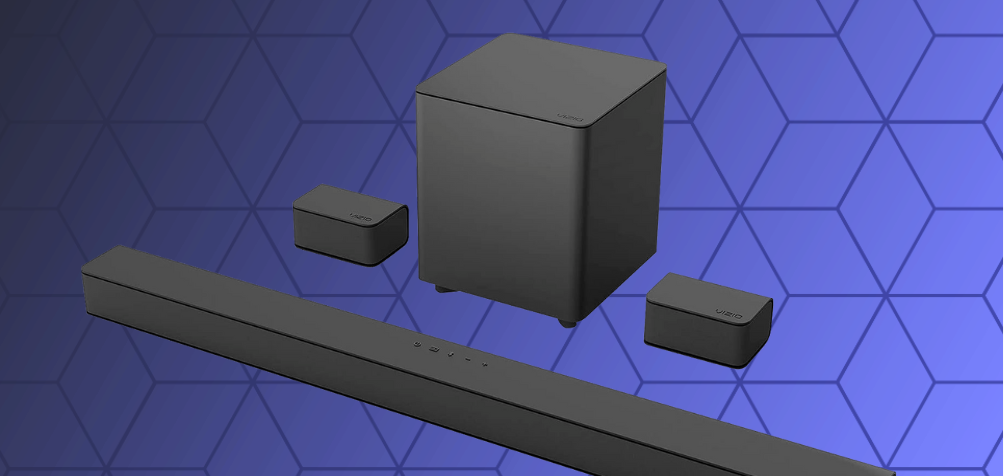
Wireless Subwoofer for Deep Bass
At the core of the Vizio V51-H6’s audio prowess is its wireless subwoofer. This dedicated subwoofer delivers deep, impactful bass that adds a dynamic dimension to your audio experience. Whether it’s the rumble of an explosion or the subtle notes of a bass guitar, the subwoofer ensures that you feel every beat.
Connectivity Options for Versatility
The Vizio V51-H6 doesn’t just excel in audio quality; it also offers a range of connectivity options. With HDMI, optical, and RCA inputs, you can easily connect the soundbar to your TV, gaming console, or other audio sources. Additionally, the soundbar supports Bluetooth, enabling seamless wireless streaming from your smart devices.
DTS Virtual:X Technology for Surround Sound
One of the standout features of the Vizio V51-H6 is its DTS Virtual:X technology. This innovative audio processing technology simulates a multi-channel surround sound experience without the need for additional speakers. It creates a spacious and immersive soundstage that engulfs you in sound from every direction, enhancing your overall audio enjoyment.
Setting Up Your Vizio V51-H6: A Quick Guide
Setting up the Vizio V51-H6 is a straightforward process that doesn’t require technical expertise. The soundbar can be conveniently placed in front of your TV, and the wireless subwoofer can be positioned in the room to optimize bass distribution. Once connected, the system can be controlled using the included remote or the Vizio SmartCast mobile app.
How to set up Vizio sound bar V51 H6?

- Unboxing: Begin by carefully unboxing the soundbar and its components, including the wireless subwoofer.
- Placement: Choose the ideal location for your soundbar. It’s typically placed in front of your TV, centered with the screen. Make sure there are no obstructions blocking the soundbar’s speakers.
- Subwoofer Placement: Position the wireless subwoofer within the room, ideally near a wall or corner for better bass distribution.
- Connections: Use the provided HDMI cable to connect the soundbar to your TV’s HDMI ARC (Audio Return Channel) port. Alternatively, you can use an optical cable if your TV lacks an HDMI ARC port.
- Power On: Plug in both the soundbar and the subwoofer to power outlets. Turn on the soundbar and subwoofer using their respective power buttons.
- Pairing: The soundbar and subwoofer should automatically pair. If not, press the “Pair” or “Connect” button on the subwoofer to establish the connection.
- Remote Setup: Use the included remote control to navigate through the setup process. Follow the on-screen prompts to select your desired language, connect to Wi-Fi (if applicable), and complete the setup.
- Audio Source: Choose your preferred audio source, such as HDMI, Bluetooth, or other available options. If using Bluetooth, enable pairing mode on your Bluetooth device and select the Vizio V51-H6 from the list of available devices.
- Testing: Play audio or video content on your TV to test the soundbar’s performance. Adjust the volume and settings as needed to achieve your desired audio experience.
- SmartCast App (Optional): For additional control and customization, you can download the Vizio SmartCast app on your smartphone. This app allows you to adjust settings, update firmware, and control the soundbar remotely.
Experiencing the Audio Prowess: Performance Insights
Clear Dialogue and Crisp Audio
One of the primary concerns with any audio system is the clarity of dialogue. The Vizio V51-H6 addresses this concern admirably, ensuring that every word is delivered with precision. Additionally, the overall audio quality is crisp and well-balanced, allowing you to catch even the subtlest of audio details.
Immersive Soundstage
The DTS Virtual:X technology truly shines when it comes to creating an immersive soundstage. Whether you’re watching a high-octane action sequence or a serene nature documentary, the sound seems to emanate from various points around you, blurring the line between reality and entertainment.
Adaptable EQ Settings
Vizio understands that every listener has unique preferences when it comes to audio. To cater to this, the V51-H6 offers customizable EQ settings. Whether you prefer more pronounced bass or a brighter treble, the EQ settings can be adjusted to suit your taste, ensuring a personalized listening experience.
Customer Reviews: What Users Are Saying
A Cinematic Upgrade
Users who have upgraded to the Vizio V51-H6 from built-in TV speakers or older sound systems are thrilled with the difference it makes. The enhanced audio quality and immersive experience have left many amazed, with some mentioning that it’s like having a mini theater at home.
Seamless Bluetooth Streaming
Bluetooth connectivity is another aspect that users appreciate. The ability to stream music directly from their smartphones or tablets without the hassle of wires adds convenience to their daily lives. The seamless pairing process and stable connection further contribute to the positive experience.
User-Friendly Setup
Even those who are not tech-savvy find the setup process to be a breeze. The clear instructions and intuitive interface of the soundbar and subwoofer make it easy for anyone to get their audio system up and running in no time.
Comparing Vizio V51-H6 with Competitors
Vizio V51-H6 vs. Sonos Beam
The Sonos Beam is another popular soundbar option known for its impressive audio quality. However, the Vizio V51-H6 offers a dedicated wireless subwoofer, providing a more robust bass experience compared to the Beam’s built-in bass drivers. Additionally, the Vizio V51-H6 comes at a more affordable price point, making it an attractive choice for those seeking value without compromising on performance.
Vizio V51-H6 vs. Samsung HW-Q60T
The Samsung HW-Q60T is another contender in the soundbar market. While both the Vizio V51-H6 and the Samsung HW-Q60T offer similar features such as Bluetooth connectivity and virtual surround sound technology, the Vizio V51-H6’s wireless subwoofer once again sets it apart. The Vizio’s subwoofer delivers deeper bass, enhancing the overall audio experience, especially for those who enjoy action-packed movies and games.
Tips for Getting the Most Out of Your Vizio V51-H6
Optimal Placement for Soundbar and Subwoofer
To maximize the audio experience, consider placing the soundbar at ear level when seated. The wireless subwoofer’s placement also affects bass distribution; experimenting with its position within the room can help achieve the best bass response.
Customizing Audio Settings
Don’t hesitate to explore the EQ settings to fine-tune the audio to your liking. Whether you’re watching a movie, playing a game, or enjoying music, adjusting the EQ can enhance your enjoyment by tailoring the sound to match the content.
Firmware Updates for Enhanced Performance
Manufacturers often release firmware updates to improve performance and fix any potential issues. Regularly checking for and applying these updates ensures that your Vizio V51-H6 continues to deliver optimal audio quality and functionality.
How to get the best sound Vizio sound bar?

Getting the best sound from your Vizio soundbar, such as the Vizio V51-H6, involves a combination of proper setup and optimal audio settings. Here’s how you can achieve the best sound quality:
- Positioning: Place the soundbar in front of your TV, ensuring that it’s centered and not obstructed by any objects. For the wireless subwoofer, position it in a corner or against a wall to enhance bass distribution.
- Soundbar Height: Position the soundbar at ear level when seated to ensure the best audio projection.
- Audio Source: Connect your soundbar to the appropriate audio source, whether it’s HDMI ARC, optical, or Bluetooth. HDMI ARC usually provides the best audio quality.
- EQ Settings:
Adjustable EQ settings are a common feature in most soundbars, like the Vizio V51-H6; you can experiment with these settings to discover the optimal balance for your preferences. Increase bass for more impactful effects or adjust the treble for clearer dialogue. - Virtual Surround Sound: If your soundbar offers virtual surround sound technology, like DTS Virtual:X in the case of the Vizio V51-H6, enable it for a more immersive experience. This technology simulates a surround sound setup without the need for additional speakers.
- Volume Leveling: Use volume leveling or dynamic range compression settings if available. This can help balance the loud and quiet moments in content, ensuring you hear all audio details without sudden volume spikes.
- Firmware Updates: Regularly check for firmware updates through the manufacturer’s website or mobile app. Updates can improve audio performance and address any bugs.
- TV Audio Settings: Adjust your TV’s audio settings to ensure compatibility with the soundbar. Some TVs may need settings like “Bitstream” or “Dolby Digital” enabled to pass audio correctly to the soundbar.
- Room Acoustics: Consider your room’s acoustics. Soft furnishings, curtains, and rugs can help dampen echoes and improve sound quality.
- Test and Listen: Play a variety of content, such as movies, music, and dialogue-heavy shows, to gauge the soundbar’s performance. Adjust settings as needed for each type of content.
- Remote Control: Familiarize yourself with the remote control or mobile app for the soundbar. You can fine-tune settings on the fly to match the content you’re enjoying.
- User Manual: Refer to the user manual that comes with your soundbar for specific instructions and tips for optimizing sound quality.
Features of Vizio V51-H6 Soundbar
The Vizio V51-H6 Soundbar is a standout audio solution that has gained popularity for its exceptional features and performance. This chart provides an overview of the key specifications and features of the Vizio V51-H6 Soundbar:
| Feature | Description |
| Brand | Vizio |
| Total Speakers | 6 speakers (soundbar and subwoofer combined) |
| Subwoofer | Wireless subwoofer for deep bass enhancement |
| Connectivity Technology | Bluetooth, RCA, USB, 3.5mm audio input |
| Audio Channels | 5.1-channel configuration for immersive surround sound |
| Sound Modes | Movie, Music, Game, Direct, DTS Virtual:X |
| Power Output | 105 dB output for powerful and clear audio |
| Remote Control | Included remote for convenient adjustments |
| Compatibility | Compatible with TVs, smartphones, gaming consoles, and more |
| Dialogue Enhancement | Clear Voice technology for enhanced dialogue clarity |
| Dimensions | Soundbar: 36″ x 2.1″ x 3.2″; Subwoofer: 7.6″ x 10″ x 11.8″ |
| Warranty | Limited 1-year warranty for peace of mind |
At last about Vizio V51-H6
In the world of home audio systems, the Vizio V51-H6 stands as a reliable and impressive choice. Its wireless subwoofer, versatile connectivity, and DTS Virtual:X technology combine to deliver a captivating audio experience. Whether you’re watching your favorite movies, enjoying games, or simply listening to music, the Vizio V51-H6 enhances every moment, enveloping you in sound like never before. Upgrade your audio setup today and access the Vizio V51-H6’s immersive world of sound.
Frequently Asked Questions
Q: What devices can I connect via Bluetooth?
ANS: : You can connect smartphones, tablets, laptops, and other Bluetooth-enabled devices to stream audio wirelessly.
Q: Is the system compatible with Dolby Atmos?
ANS: While the Vizio V51-H6 doesn’t support Dolby Atmos, its DTS Virtual:X technology provides a convincing surround sound experience.
Q: Can I expand the system to a 7.1 setup?
ANS: The Vizio V51-H6 is designed as a 5.1 setup and doesn’t support a 7.1 configuration.
Q: How do I update the firmware?
ANS: Firmware updates can be easily done through the Vizio SmartCast mobile app or the official Vizio website.
Q: Does V51-H6 support Dolby Atmos?
ANS: No, the Vizio V51-H6 does not support Dolby Atmos. However, it features DTS Virtual:X technology that provides a convincing surround sound experience.
Q: Can I connect the soundbar to my TV using Bluetooth?
ANS: Yes, the Vizio V51-H6 Soundbar supports Bluetooth connectivity for seamless wireless connections.
Q: How many speakers are included in the soundbar setup?
ANS: The soundbar includes a total of 6 speakers when you consider both the soundbar and the wireless subwoofer.
Q: What audio channels does the soundbar support?
ANS: The soundbar features a 5.1-channel configuration for immersive surround sound.
Q: Is the soundbar compatible with gaming consoles?
ANS: Absolutely, the soundbar is compatible with various devices, including gaming consoles, enhancing your gaming audio.
Q: Is the wireless subwoofer powerful enough for impactful bass?
ANS: Absolutely, the wireless subwoofer provides deep and impactful bass, enhancing your audio experience.


4 thoughts on “Best Features and Reviews of Vizio V51-H6 Soundbar”