In today’s fast-paced world, having a portable and powerful speaker is a game-changer for music enthusiasts and adventurers alike. The Ultimate Ears Wonderboom 2 emerges as a prominent contender in the realm of portable speakers, offering a delightful blend of impressive sound quality, rugged design, and exceptional portability. Whether you’re relaxing at home, hitting the trails, or enjoying a beach day, this article dives into the features and benefits that make the Ultimate Ears Wonderboom 2 a must-have.
Table of Contents
Origin and Design

Originating from the creative minds in the USA, the Ultimate Ears Wonderboom 2 embodies the spirit of American innovation. Its design seamlessly combines aesthetics and functionality. The rugged cylindrical shape is both visually appealing and rugged, ensuring it can withstand the rigors of various outdoor escapades. The fabric exterior not only enhances its look but also provides a protective layer against minor impacts and splashes.
Battery Life That Keeps the Music Alive
The Ultimate Ears Wonderboom 2’s impressive battery life is a game-changer for anyone who values uninterrupted music. With up to 13 hours of playtime on a single charge, this speaker ensures that your playlists keep rocking all day long. This extended battery life makes it a reliable choice for beach days, camping trips, and everything in between.
Compact Size, Lightweight, and Ready for Adventure
Measuring a mere 104 mm in diameter and 95.3 mm in height, the Ultimate Ears Wonderboom 2 boasts a compact size that’s designed for portability. Weighing just 420 g, it’s incredibly lightweight, allowing you to carry it effortlessly wherever you go. This small yet mighty speaker can easily fit in your bag, clip onto your backpack, or be held in the palm of your hand.
360-Degree Sound: Immersion in Every Direction
One of the Ultimate Ears Wonderboom 2’s most remarkable features is its 360-degree sound technology. This innovative design ensures that the audio is evenly distributed in all directions, creating an immersive listening experience no matter where you’re situated in relation to the speaker. Whether you’re indoors, outdoors, or moving around, the Wonderboom 2 delivers consistent and balanced sound quality.
Water Resistance and Floatable Design
Equipped with an IP67 rating, the Ultimate Ears Wonderboom 2 is not only water-resistant but also capable of floating on water. This feature takes your musical adventures to the next level, allowing you to enjoy your favorite tunes even in wet environments. Whether you’re by the pool, on a boat, or in the rain, the Wonderboom 2 ensures that the music keeps playing.
Outdoor Boost and Durability
The Outdoor Boost functionality is a standout feature of the Ultimate Ears Wonderboom 2. With just a press of a button, you can instantly enhance the audio’s clarity and loudness, making it perfect for outdoor gatherings and open spaces. Additionally, its drop-proof design allows it to withstand falls from up to 5 feet, ensuring it remains resilient even in accidental situations.
Voice Assistants and Stereo Pairing
Integrating seamlessly with your digital life, the Ultimate Ears Wonderboom 2 supports voice assistants like Siri and Google Assistant. This means you can control your music using simple voice commands, adding an extra layer of convenience. Furthermore, the Wonderboom 2 offers stereo pairing, allowing you to connect two speakers for a more immersive and room-filling audio experience.
Pairing Tips for Ultimate Ears Wonderboom 2
The Ultimate Ears Ultimate Ears Wonderboom 2 is a versatile and powerful portable speaker that can elevate your audio experience. To fully enjoy its capabilities, it’s essential to understand how to pair it with your devices effectively. In this article, we’ll guide you through the process of pairing your devices with the Ultimate Ears Wonderboom 2, ensuring a seamless and enjoyable connection.
Bluetooth Pairing: Step by Step

Pairing your Ultimate Ears Wonderboom 2 with your devices via Bluetooth is a straightforward process. Here’s how to do it:
- Turn On the Speaker: Press and hold the power button located on the top of the speaker until you hear a sound indicating that it’s powered on.
- Enter Pairing Mode: Once the speaker is on, it will automatically enter pairing mode. You’ll know it’s in pairing mode when the LED light on the top of the speaker starts blinking.
- Enable Bluetooth on Your Device: Go to the Bluetooth settings on your smartphone, tablet, or computer. If Bluetooth is not then, activated, please turn it on.
- Select the Wonderboom 2: In the list of available devices, you’ll see “Wonderboom 2” or a similar name. Select it to kick off the pairing process.
- Pairing Confirmation: Once paired, the LED light on the speaker will stop blinking and remain solid. Your device will also show a confirmation that it’s connected to the Wonderboom 2.
Connecting Multiple Devices
The Wonderboom 2 supports connecting to multiple devices, making it even more versatile. Here’s how to switch between devices:
- Disconnect the Current Device: If the speaker is currently connected to a device and you want to switch to another one, disconnect the speaker from the current device’s Bluetooth settings.
- Connect to the New Device: Follow the Bluetooth pairing steps mentioned above for the new device. The Wonderboom 2 will remember previously paired devices and allow you to easily switch between them.
Maintaining a Stable Connection
To ensure a stable connection between your devices and the Wonderboom 2, consider the following tips:
- Keep Devices Close: Keep in mind that Bluetooth has a restricted range. Keep your paired device within approximately 30 feet of the speaker for the best connection.
- Avoid Interference: Bluetooth signals can be disrupted by other electronic devices and physical obstacles. Keep the area clear for optimal signal strength.
Ultimate Ears Wonderboom 2: A Comparative Overview of Key Features

When it comes to portable speakers, the Ultimate Ears Wonderboom 2 stands out for its exceptional features and performance. Let’s delve into a comparative analysis of its key specifications, making it easier for you to understand why this speaker is a top choice for music enthusiasts on the go.
| Specification | Ultimate Ears Wonderboom 2 |
| Origin | Designed in the USA |
| Battery Life | Up to 13 hours |
| Size | Diameter: 104 mm (4.13 in) |
| Height: 95.3 mm (3.74 in) | |
| Weight | 420 g (14.8 oz) |
| Sound Technology | 360-degree sound |
| Water Resistance | IP67 rating |
| Outdoor Boost | Yes |
| Bluetooth Range | Up to 100 ft (30 m) |
| Floatable Design | Yes |
| Drop-Proof | From up to 5 ft (1.5 m) |
| Voice Assistants | Siri and Google Assistant |
| Stereo Pairing | Yes |
Troubleshooting Tips for Ultimate Ears Wonderboom 2
The Ultimate Ears Wonderboom 2 is a fantastic portable speaker that offers impressive sound quality and durability. However, like any electronic device, there may be times when you encounter issues or challenges while using it. we’ll explore some common troubleshooting tips to help you resolve potential problems and ensure that you get the most out of your Wonderboom 2 experience.
1. Speaker Not Turning On
If your Wonderboom 2 is not powering on, try the following steps:
- Check the Battery: Ensure that the battery is completely charged. Connect the speaker to a power source using the provided cable and charger. Look for the LED indicator that shows the charging status.
- Reset the Speaker: Occasionally, a basic reset can resolve the problem. Press and hold the power button for about 10 seconds until you see the LED light blink.
2. Bluetooth Connectivity Issues
If you’re having trouble connecting your device to the Wonderboom 2 via Bluetooth, consider the following:
- Check Bluetooth Settings: Make sure that Bluetooth is enabled on your device. Also, ensure that the speaker is in pairing mode (usually indicated by a blinking LED light).
- Forget and Re-Pair: If the speaker was previously paired but is not connecting now, try forgetting the device from your Bluetooth settings and then re-pairing it.
3. Low Sound or Distorted Audio
If the sound quality isn’t up to par, follow these steps:
- Volume Check: Ensure that both your device and the speaker’s volume are turned up.
- Remove Obstructions: Keep the speaker away from walls or obstacles that could hinder sound distribution.
- Clean the Speaker: Dust and debris can affect audio quality. Gently clean the speaker’s surface and grilles to improve sound output.
4. Charging Issues

Is your Wonderboom 2 not charging properly? Try the following:
- Check the Cable and Charger: Ensure that the charging cable and adapter are working correctly. Sometimes, faulty accessories can lead to charging problems.
- Clean Charging Port: Over time, dust and lint can accumulate in the charging port, obstructing the connection. Utilize a gentle brush or compressed air to clean the port.
- 5. Unresponsive Controls
If the speaker’s controls are not responding, try these steps:
- Check for Updates: Visit the manufacturer’s website or app to see if there are any firmware updates available. Updating the speaker’s software can sometimes resolve performance issues.
- Reset the Speaker: Similar to the power issue, a reset might help if the controls are frozen. Hold down the power button for around 10 seconds to perform a reset.
Conclusion
The Ultimate Ears Wonderboom 2 is a testament to how far portable sound technology has come. Its compact design, impressive sound quality, and durable build make it a top choice for music lovers who refuse to be confined by walls. Whether you’re lounging by the pool, having a picnic in the park, or simply enjoying a lazy day at home, the Wonderboom 2 ensures that your music accompanies you every step of the way.
Frequently Asked Questions (FAQ)
Q: Is the Wonderboom 2 compatible with voice assistants?
ANS: Yes, the Wonderboom 2 is compatible with voice assistants like Siri and Google Assistant, allowing you to control your music with voice commands.
Q: Can I pair two Wonderboom 2 speakers for stereo sound?
ANS: Absolutely! The Wonderboom 2 supports stereo pairing, giving you a wider and more immersive audio experience.
Q: How do I clean the fabric exterior of the speaker?
ANS: You can gently wipe the fabric with a damp cloth to remove dirt and stains. Avoid using harsh chemicals that could damage the fabric.
Q: Is the Wonderboom 2 suitable for outdoor use in extreme weather conditions?
ANS: While the Wonderboom 2 is designed to be rugged, it’s best to avoid exposing it to extreme weather conditions such as heavy rain or extreme heat.
Q: Can I connect my device to the speaker using Bluetooth?
ANS: Yes, the Wonderboom 2 can be easily connected to your device via Bluetooth, providing a seamless wireless audio experience.
Q: How long to fully charge WONDERBOOM 2 ?
ANS: The Ultimate Ears Wonderboom 2 takes approximately 2.6 hours to fully charge from empty to 100%. This quick charging time ensures that you can get back to enjoying your music and audio experiences in no time.
Q: How do I check my Wonderboom battery level?
ANS: Power On the Speaker: Turn on your Wonderboom speaker by pressing the power button. You’ll hear a sound indicating that the speaker is powered on.
Listen for the Battery Level Announcement: After turning on the speaker, it will audibly announce the current battery level. For instance, it might say something like “Battery level is high” or “Battery level is medium” to indicate the approximate charge remaining.
Check the LED Indicator: The Wonderboom speaker also features a battery level indicator in the form of a LED light. While the speaker is powered on, look at the LED light on the top of the speaker. The light will blink a specific number of times to show the battery level. Refer to the speaker’s user manual to understand the exact number of flashes corresponding to different battery levels.
Q: Does WONDERBOOM 2 automatically turn off?
ANS: Yes, the Ultimate Ears Wonderboom 2 features an auto-shutoff feature to help conserve battery life. If the speaker remains inactive and disconnected from any audio source for about 15 minutes, it will automatically turn off to save power. This ensures that the speaker doesn’t continue draining its battery when not in use, helping to extend its overall battery life.
Q: How loud is Wonderboom 2?
ANS: The Ultimate Ears Wonderboom 2 is designed to deliver impressive sound with a maximum volume level of around 86 decibels (dB). This level of volume provides a robust and immersive audio experience, making it suitable for various settings such as outdoor gatherings, parties, and indoor listening. Keep in mind that the actual perceived loudness can also depend on factors like the content being played, the acoustics of the environment, and personal preferences.

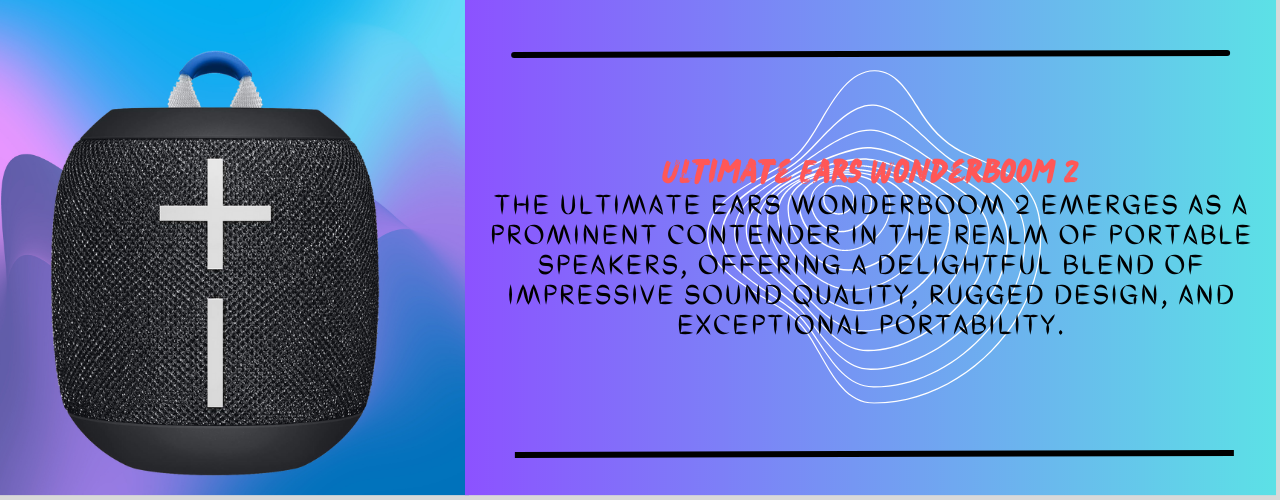
2 thoughts on “Great Sound of Ultimate Ears Wonderboom 2”