Sony HT-A7000 was introduced in 2021. It is a 7.1.2 channel soundbar that is compatible with DTS:X and Dolby Atmos. Six up-firing speakers total on the soundbar provide an immersive listening experience. The audio quality is further improved by the inclusion of Sony’s S-Force Pro Front Surround and Vertical Surround Engine technology. The HT-A7000 boasts a modern design with capacitive touch controls for Bluetooth, input, volume, and other functions. It also has a glass top surface. Additionally, it offers built-in Wi-Fi, Bluetooth, Alexa, Spotify, HDMI eARC, and Optical Connectivity. It also supports 8K/4K HDR pass-through.
Table of Contents
What is in box ?
The Sony HT-A7000 soundbar package includes the following items:
- Soundbar (HT-A7000)
- AC Cord
- HDMI Cable
- Remote Control (RMT-AH412U)
- Batteries for Remote Control
- Wall Hanging Template
- Quick Setup Guide
- Instruction Manual
Sony HT-A7000 :Features
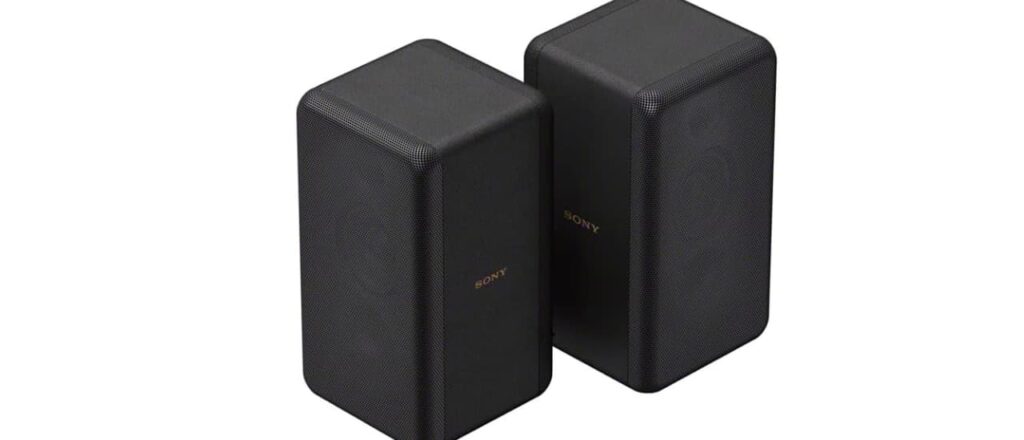
The in-depth explanations for each point are provided below:
- 7.1.2 channel Dolby Atmos® soundbar: The Dolby Atmos® audio format, which the Sony HT-A7000 soundbar supports, produces a three-dimensional sound experience by imitating sound coming from various directions.
- Two up-firing speakers for overhead sound, two beam tweeters, and five front speakers: Two up-firing speakers on the soundbar reflect sound off the ceiling to produce an overhead audio effect. To create a more expansive surround sound experience, it also includes two beam tweeters and five front speakers.
- Built-in dual subwoofer: A dual built-in subwoofer in the HT-A7000 provides powerful bass for an immersive listening experience.
- 360 Reality Audio: By constructing a three-dimensional audio environment, this feature offers an immersive audio experience.
- X-Balanced speaker units: The X-Balanced speaker modules used in the soundbar’s construction help to reduce distortion and offer high-quality audio.
- Bluetooth® version 5.0: With the HT-A7000’s compatibility for Bluetooth® version 5.0, you can stream wireless audio from devices that are compatible.
- Pairing with Sony BRAVIA TVs: The soundbar can be used in conjunction with Sony BRAVIA TVs to improve your audiovisual enjoyment.
- Easy Installation: The Sony HT-A7000 is simple to set up. The package comes with everything you need for a simple installation, and the user-friendly interface makes it possible for you to quickly start enjoying high-quality audio.
Elevate Your Home Entertainment: Imagine experiencing your favorite movie with audio that puts you right in the thick of the action. Imagine playing a game with audio that enables you to identify each gunshot and each set of footsteps. The Sony HT-A7000 makes these scenarios possible.
This soundbar system offers a doorway to a new level of home entertainment, not just a piece of audio gear. The HT-A7000 takes your experience to a whole new level, whether you’re a gamer, a music lover, or a cinephile.
How to setup Sony HT-A7000 ?
You can use the user manual and setup instructions found on the official Sony website to set up your Sony HT-A7000 soundbar. Here are some typical places to start:
- Connect the soundbar to your TV: The soundbar can be connected to your TV through an optical or HDMI connection. For comprehensive directions, refer to the user manual.
- Connect other devices: Using HDMI or Bluetooth®, you may connect the soundbar to other devices like a Blu-ray player, gaming console, or streaming device.
- Set up wireless connectivity: For wireless streaming, you can join the soundbar to your home WiFi network. For comprehensive instructions, consult the help section.
- Configure audio settings: Various audio parameters, including sound mode, voice mode, immersive audio enhancement, and more, can be changed. For comprehensive instructions, consult the help section.
- Optimize speaker placement: The placement of speakers must be done correctly for the best sound. For comprehensive directions on where to install your speakers, consult the user handbook.
- Update software: Verify that the software on your soundbar is current by looking for updates in the settings menu.
How to connect your Sony HT-A7000 soundbar to your TV?

You can use either an HDMI cable or an optical cable to connect your Sony HT-A7000 soundbar to your TV. To use an HDMI cable to connect the soundbar to your TV, follow these steps:
- Join the HDMI cable’s one end to the soundbar’s HDMI eARC port.
- Join the HDMI cable’s other end to your TV’s HDMI eARC port.
- Switch on your soundbar and TV.
- Switch the audio output on your TV to eARC mode. For thorough instructions, consult the user manual that came with your TV.
- Switch on your soundbar and use the remote to choose the proper input source.
- Change the audio settings and volume as necessary.
How to connect Sony HT-A7000 to an android and IOS devices?
The following techniques can be used to connect your Sony HT-A7000 soundbar to an Android or iOS device:
- Bluetooth®: The soundbar has Bluetooth® connectivity, so you may wirelessly pair it with an Android or iOS smartphone. Simply turn on Bluetooth on your device, look through the list of compatible devices, and choose the HT-A7000. To finish pairing, adhere to the instructions displayed on-screen.
- Wi-Fi: You may also use Wi-Fi to link your Android or iOS device to the speaker. By using your smartphone, tablet, or iOS device, you may now stream music content to the speaker system. You can use the instructions in the assistance guide posted on the official Sony website to set up a Wi-Fi connection.
How to update the firmware of your Sony HT-A7000 soundbar?
You can follow these instructions to upgrade the firmware on your Sony HT-A7000 soundbar:
- Press the HOME button on your remote to begin. The TV screen will show the home menu.
- From the home menu, choose [Setup] and then [Advanced Settings].
- You will notice an update message and a [Software Update] choice if your soundbar has an available firmware upgrade on the network. A drop-down menu will appear.
- From the list of available updates, select the item you want to update. To navigate, use the up and down arrows, and enter to choose an object.
- To finish the software update procedure, adhere to the on-screen directions. During the upgrade, the soundbar will automatically reboot.
As an alternative, you could also use a USB memory to update the firmware.
Sony HT-A7000 specifications
Here are the detailed specifications of the Sony HT-A7000:
| Category | Specification |
| Size & Weight | Main Unit Size (Body Only): 51.25 x 3.25 x 5.63 inches . Main Unit Weight (Body Only): 19 lb 2 oz |
| Amplifier | Amplifier Channels: 11ch . Amplifier Type: Digital Amplifier, S-Master HX . Power Output (Total): 500W |
| Subwoofer | Subwoofer Type: Built-in. |
| Interface | Bluetooth® Version: Ver 5.0 Input and Output Terminals: Optical-audio input, Analog audio input (stereo mini) USB type A, File System: exFAT/FAT12/16/32, vFAT IEEE802.11 version a/b/g/n/ac, HDCP2.2,HDMI, 4K/60p/YUV4:4:4,Dolby Vision™ Compatible. HDMI CEC, HDCP2.2, HLG (hybrid log gamma), HDCP2.2, BRAVIA Sync, HDR, Number of Input/Output: 2 / 1 (eARC/ARC), eARC . |
| Audio Formats | Bluetooth® (Receiver): AAC, SBC, LDAC, HDMI input: Dolby Digital, Dolby Digital Plus, Dolby TrueHD, Dolby Atmos, Dolby Dual mono, DTS, DTS HD High Resolution Audio, DTS HD Master Audio, DTS ES, DTS 96/24, DTS:X, LPCM, USB: DSD (.dsf, .dff ), Wav, Flac, ALAC (.m4a, .mov), AIFF (.aiff, .aif), HE AAC, AAC, mp3, Monkey Audio, WMA, Ogg Vorbis. Optical Input: Dolby Digital, Dolby Dual mono, DTS, LPCM 2ch. HDMI eARC: Dolby Digital, Dolby Digital Plus, Dolby TrueHD, Dolby Atmos, Dolby Dual mono, DTS, DTS HD High Resolution Audio, DTS HD Master Audio, DTS ES, DTS 96/24, DTS:X, LPCM<br>Bluetooth® (Transmitter): SBC, LDAC |
| Sound Function | Virtual Surround Technology: S-Force PRO, Vertical Surround Engine, Dolby Speaker Virtual, Dolby Surround, Neural:X |
| Sound Effect | Night Mode, Voice Mode, Immersive Audio Enhancement. |
| Sound Mode | Auto Sound, Cinema, Music, Standard. |
| Speaker Layout | Speaker Structure: 7.1.2ch (Built-in Subwoofer) . |
| Network Function | Chromecast built-in, Spotify Connect, Music Service Button, Works with Google Assistant, AirPlay2. |
| Wireless Features | TV Wireless connection, Wireless Surround (with optional wireless speakers) . |
| Power Consumption | Power consumption (on Remote Start mode): 2.4 W; Power Consumption: 65 W. |
How can I make sure 360 Reality Audio is streaming music?

You can take the following actions to determine if 360 Reality Audio is now playing music for you:
- Start your device’s Sony | Music Center app.
- Decide on a device with 360 Reality Audio support.
- Choose Settings.
- Select 360 Reality Audio About.
- Click on Next. There will be a display of the applications that offer 360 Reality Audio material.
When you are playing music utilizing the 360 Reality Audio function on wireless speakers (models with the prefix SRS-RA), the sound mode indicator of the wireless speaker will light up in cyan (a greenish-blue color). When you play music utilizing the 360 Reality Audio function on sound bars (models with the prefix HT-), the 360 Reality Audio icon will appear in the playback interface.
What is SA-RS3S?
The Sony HT-A7000, HT-A5000, and HT-A3000 soundbars are compatible with the SA-RS3S set of wireless rear speakers. These speakers offer crystal-clear, room-filling sound and are made to instantly connect to your soundbar right out of the box. A woofer and a tweeter are used by the two-way back speakers to create a full, expansive soundscape with remarkable clarity.They can be mounted on a wall or used free-standing and feature a 100W total power output.
What is the difference between Dolby Atmos and DTS:X?
Two of the most well-liked surround sound technologies available today are Dolby Atmos and DTS:X. By dispersing sound in more precise positions throughout the space than with traditional surround sound, both technologies seek to produce an audio experience that is more immersive.
Some of the main variations between the two technologies are as follows:
- Object-based vs. channel-based: DTS:X is entirely object-based, whereas Dolby Atmos uses a blend of the two.This means that in a Dolby Atmos mix, some sounds are defined as objects that can be put anywhere in the 3D sound field, while others are assigned to specific channels. DTS:X, in contrast, perceives each sound as an own entity that may be moved about the sound field.
- Speaker support: DTS:X supports up to 32 speakers, but Dolby Atmos supports up to 34.
- Bitrate: DTS:X can transmit higher-quality audio over a wired connection because it supports larger bit rates than Dolby Atmos.
- Compatibility: Dolby Atmos is more widely supported than DTS:X, making it more probable that it will work with the home theater system you already have.
In the end, both surround sound methods provide superb sound quality and each has particular advantages and disadvantages. Your own preferences and the equipment you already own will determine which one you choose.
Troubleshoot Sony HT-A7000 soundbar.
You may get a flawless audio experience with the Sony HT-A7000 soundbar by resolving frequent problems. Here are some methods for resolving typical issues:
No Sound or Low Sound Volume:
- Check Connections: Verify that the soundbar, TV, or other audio sources are connected to all wires in a safe manner.
- Volume Level: Ensure that the soundbar’s volume is set to a level that is audible. With the remote control, the volume can be adjusted.
- Input Source: Make sure the soundbar is configured with the appropriate input source. Change between inputs by using the remote control.
- Mute: Check to see whether the soundbar is not muted. On the remote control or the soundbar itself, look for the mute button.
Bluetooth Connection Issues:
- Pairing: Verify that the soundbar is in pairing mode if you are experiencing problems using Bluetooth to pair your device. Consult the user guide for thorough instructions.
- Device Compatibility: Verify that the soundbar is compatible with your Bluetooth device. Some older devices might not function perfectly.
- Distance: Make sure your Bluetooth device is within a practical distance of the soundbar (usually within 33 feet or 10 meters).
- Unplug all other devices: Disconnect any unused devices from the soundbar if it has numerous devices connected in order to prevent interference.
Remote Control Problems:
- Batteries: Inspect the remote control’s batteries. Replace them with new batteries if they are low on power or exhausted.
- Infrared Sensor: Ensure that the infrared sensor on the soundbar and the remote control have a clear line of sight.
Audio Sync Issues:
- Delay: You can typically alter audio delay settings in the soundbar’s menu if you experience audio lag or sync problems with the video. Instructions for doing this can be found in the user handbook.
Reset the Soundbar:
Try resetting the soundbar to its factory default settings if you’ve tried the aforementioned solutions but are still having problems. Consult the user manual for more details on how to perform a factory reset.
Firmware Update:
On occasion, firmware upgrades might fix issues that have been reported and enhance the soundbar’s functionality. Find out if there are any firmware updates for your model on Sony’s official website, then upgrade the firmware by following the directions.
Conclusion
The Sony HT-A7000 is a game-changer in the home audio industry, to sum up. It is a need for anyone looking to enjoy premium home entertainment thanks to its support for Dolby Atmos and DTS:X, high-resolution audio, wireless networking, voice control, and adjustable sound settings.
Don’t pass up the chance to turn your living room into a music hall or a movie paradise. Upgrade to the Sony HT-A7000 to experience audio quality that is unmatched.
Frequently Asked Questions (FAQ)
Is the Sony HT-A7000 compatible with all TV models?
Yes, the HT-A7000 is compatible with most modern TV models. However, it’s always a good idea to check the compatibility list provided by Sony to ensure a seamless setup.
Can I use the HT-A7000 as part of a larger home theater system?
Absolutely! The Sony HT-A7000 can be integrated into a larger home theater setup to enhance your audio experience further.
Does the soundbar come with a subwoofer?
Yes, the HT-A7000 package includes a wireless subwoofer, which adds deep, rich bass to your audio.
Can I connect my gaming console to the HT-A7000?
Yes, the soundbar supports multiple HDMI inputs, making it easy to connect gaming consoles, Blu-ray players, and other devices.
How does the voice control feature work?
The HT-A7000 supports voice control through popular voice assistants like Amazon Alexa and Google Assistant. Simply enable the voice assistant on your device and start giving voice commands to control the soundbar.
Unlock a world of immersive audio with the Sony HT-A7000. Elevate your home entertainment experience today.
Which subwoofer works with the Sony HT-A7000?

The SA-SW5 and SA-SW3 are two wireless subwoofers that work with the Sony HT-A7000 soundbar. In addition to the HT-A9, HT-A7000, HT-A5000, HT-A3000, and HT-S2000 soundbars, the SA-SW3 is a 200W wireless subwoofer. It includes a strong 160mm driver that produces deep, rich bass for a fully immersive viewing experience. The HT-A7000 soundbar is intended to be used with the 300W wireless SA-SW5 subwoofer. Its 180mm driver produces strong and accurate bass for a better listening experience.

