Dolby Atmos® and Apple Airplay 2 are both included in the 5.1.3 channel, high-resolution audio soundbar known as the LG S90QY. It supports 24bit/96kHz High Res Audio and has a 570W total output power. The soundbar also supports Dolby Vision & HDR10 and offers 4K Passthrough, HDMI eARC, and other features. Meridian Audio Technology is a feature of the LG S90QY that enhances audio reproduction. Additionally, Alexa, Google Assistant, Chromecast, Apple AirPlay 2, and Spotify Connect are supported.
Table of Contents
LG S90QY soundbar features:

The LG S90QY soundbar has a number of features that improve the audio quality. Here is a thorough description of each attribute:
- Dolby Atmos and DTS:X: These two cutting-edge audio technologies produce a three-dimensional sound environment to deliver an immersive audio experience. Both Dolby Atmos and DTS:X can create sound that surrounds you in a 3D environment and puts you right in the center of the action.
- Meridian Audio Technology: The sound produced by this technology is of the highest caliber, with excellent clarity and detail. Advanced digital signal processing algorithms are used by Meridian Audio Technology to improve the soundbar’s audio quality.
- 24bit/96kHz High Res Audio: You may listen to high-resolution audio content with remarkable clarity and detail thanks to this function. High-resolution audio at 24bit/96kHz, which can reproduce more information than CD-quality music, is supported by the LG S90QY soundbar.
- Alexa, Google Assistant, and Chromecast: You may use your voice to command the soundbar with one of these voice assistants. You may use voice commands with Alexa or Google Assistant to play music, change the volume, and more. You may use Chromecast to stream music directly to the soundbar from your phone or tablet.
- Apple AirPlay 2 and Spotify Connect supportWith the help of these features, you may wirelessly stream music to the soundbar from your Apple device or the Spotify app. You may immediately stream music to the soundbar from your iPhone, iPad, or Mac using Apple AirPlay 2. You may stream music from your Spotify app directly to the soundbar using Spotify Connect.
- 4K Pass-Through : With the LG S90QY Sound Bar’s 4K pass-through compatibility, you can be sure that your 4K material will have the highest audio quality. Experience true cinematic quality with gorgeous images and clean audio.
How to connect LG S90QY Soundbar to your TV using either an optical cable or an HDMI cable?
Following are the instructions for using an optical cable to connect your soundbar to your TV:
- Get the optical cable ready.
- Check the placement of the terminal on the TV’s back and the location of the terminal on the soundbar’s back before connecting the connection.
- Examine the optical cable’s shape before connecting it, making sure it matches the U-shape. Do not join if the form is different. Be aware that the terminal could break if you attempt to connect it with too much effort.
- Either press the [Optical Input] function selection button on the soundbar remote control, the F button, or the device’s external input ()button. You can choose the optical input feature with only one button push using the TV Speaker/Optical Input button on the remote control.
- Switch to the soundbar as the TV’s output speaker.
- Press the [Settings] button on the remote control as the TV is turned on.
- Select [All Settings] from the [Settings] menu.
- Then choose [Sound] [Sound Out].
- Choose “Use Wired Speaker.”
- Choosing [Optical Out Device].
You can carry out the following instructions if you wish to use an HDMI cable:
- Connect an HDMI cable to your TV and soundbar first.
- Connect your soundbar to a TV HDMI terminal marked [ARC] – Depending on the manufacturer of your TV, the function might not be supported.
- Choose [E-ARC] or [ARC] by pressing the Select Function button on the soundbar remote control, the F button, or the external input ()button on your device.
- Choose [HDMI (ARC) Connection Device)] as the sound output option for your TV.
How do I connect my phone to the soundbar via Bluetooth?

Please follow these instructions to pair your phone with the LG S90QY soundbar using Bluetooth:
- On the LG S90QY soundbar, turn it on.
- On the soundbar, press the Bluetooth pair button. “BT READY” will eventually show up on the status display.
- Open the Bluetooth settings menu on your phone.
- If Bluetooth isn’t already enabled, enable it.
- From the list of compatible devices, choose “LG_Speaker_S90QY_XYZ” or the name you entered on the Google Home app.
- The status display will switch from “PAIRED” to “Connected Bluetooth device name” once you’re connected.
Please be aware that depending on the brand and model of your phone, these steps may differ.
The specifications of the LG S90QY Soundbar:
| Feature | Description |
| Channels | 5.1.3 |
| Total Output Power | 570W |
| Audio Technology | Meridian Audio Technology |
| High-Resolution Audio | 24bit/96kHz |
| Passthrough | 4K |
| HDMI | eARC |
| Dolby Vision & HDR10 | Supported |
| Voice Assistants | Alexa, Google Assistant, Chromecast, Apple AirPlay 2, and Spotify Connect |
What is the difference between HDMI and optical cable?
Two common options for transferring audio from a source, like a TV, to an external audio system or speaker arrangement are HDMI and optical cables. While optical links only offer digital audio signals, HDMI cables deliver both audio and visual signals. In contrast to optical cables, which do not support newer, higher quality audio standards like Dolby TrueHD and DTS HD Master Audio, HDMI does. A single cable can be used to link your video and audio sources to a TV and an external A/V system using HDMI, ARC (Audio Return Channel), and eARC (Enhanced Audio Return Channel) technologies. HDMI can also transfer video. Although HDMI is far more widespread, many current products still have optical cable connections.
As a result of its increased bandwidth and abundance of contemporary features, HDMI cables are chosen for use with modern home theater systems. For older audio equipment and soundbars, optical cables are the best option.
Can I use LG S90QY without a subwoofer?
A wireless subwoofer is included with the LG S90QY soundbar and is made to operate in conjunction with the soundbar to deliver a more immersive audio experience. You can still use the soundbar without the subwoofer if you’d prefer not to. A center-upfiring speaker that is integrated inside the LG S90QY provides clear and present vocals as well as a present, thumping bass.
The LG S90QY’s wireless subwoofer is intended to operate best with it, so do take note of this. You might not receive the full audio experience that the soundbar is capable of providing if you decide not to use the subwoofer.
How do I reset my LG S90QY Sound Bar?
There are several reasons you might need to reset your soundbar, including the following:
- Technical Issues: Resetting your soundbar can frequently fix any technical issues it may be having.
- Connectivity issues: Resetting the device sometimes fix problems connecting to other devices.
- Recalibrating the audio: settings for optimum performance can also be accomplished by resetting.
Let’s now discuss the detailed instructions.
Power Off: Make sure your soundbar is off before starting the reset procedure. You can do this by pressing the power button on the soundbar itself or the remote control.
Factory Reset:
It’s now time to carry out the factory reset. Follow these guidelines:
- For roughly 5 seconds, simultaneously press and hold the soundbar’s “Power” and “Volume Down” buttons.
- The reset procedure should begin when the LED indicator on your soundbar begins to blink.
- Keep holding the buttons down until you notice a color change in the LED indication. This indicates that the reset is done.
Power On: Restart your soundbar after the reset is complete. It will now be set to its default configuration.
Reconnect Devices: You must reconnect any equipment that was previously connected to your soundbar, such as a television or gaming system. To connect your devices to the soundbar, according to the directions in the user handbook.
Audio Calibration (Optional): Go to your soundbar’s sound settings menu and follow the audio setup instructions there if you want to recalibrate the audio settings.
Resetting your LG S90QY Sound Bar is a simple procedure that can fix a number of frequent problems.
How can I update the firmware on LG S90QY Soundbar?
You can follow these procedures to upgrade the firmware on your LG S90QY Soundbar:
- On your remote, press the Home/Smart button. In the bottom right corner of the Home screen, a message will show up if a firmware update is available. You may also manually check for updates by selecting Settings from the right side of the screen and going to the Others page. To check for available firmware upgrades, first click Software and then Update.
- You will be shown details about the new version if there is an update available. To initiate the update, click OK. This screen is showing while the update downloads. It is safe to turn the player off and back on while this screen is shown if the download freezes. The firmware is being installed once you see the Updating notification. While this screen is displayed, the device must not be turned off or unplugged. The unit will turn off automatically once the final updating progress bar has been displayed.
If your soundbar does not have an internet connection, you might need to manually update the firmware by downloading the update file from lg.com and saving it to a USB storage device.
LG S90QY vs. Competitors

LG S90QY vs. Samsung HW-Q950A
The Samsung HW-Q950A is frequently mentioned when contrasting the LG S90QY Soundbar with its rivals. The LG S90QY stands out in terms of appearance and versatility, even though the Samsung soundbar provides a similar Dolby Atmos experience. It has an advantage in smoothly merging into your living area thanks to its small form and adaptive sound control.
LG S90QY vs. Sony HT-A7000
Another competitive option in the market for high-end soundbars is the Sony HT-A7000. But the LG S90QY stands out for its distinctive design and excellent sound quality. The focus of LG to producing products that not only sound fantastic but also improve the aesthetics of your space makes it a top option for people looking for both form and function.
Why Choose the LG S90QY Sound Bar?
The LG S90QY Sound Bar is a game-changer in the field of home entertainment; it’s not simply another audio accessory. This is why it ought to be your first choice:
- Unrivaled Sound Quality: You’ll enjoy audio like never before with Meridian Audio and Dolby Atmos.
- Wireless Convenience: Enjoy seamless connectivity and bid tangled wires adieu.
- Stylish Design: The soundbar provides excellent performance while enhancing the look of your house.
- Smart Features: Adaptive sound control and voice control make it simple to personalize your audio experience.
Troubleshooting solutions for your LG S90QY Soundbar
For those looking to up their audio game, the LG S90QY Soundbar is a popular option. But just like any electrical equipment, it occasionally runs into problems. This post will examine typical LG S90QY Soundbar issues and offer workable strategies to resolve them.
- Soundbar Not Powering On
The soundbar not turning on is one of the most frequent problems consumers have. While frustrating, this is frequently fixable. Start by confirming that the soundbar and power supply are both connected to the power wire in the right manner. Make that the power outlet is working properly as well.
- No Sound from the Soundbar
There are a few things you may do if your soundbar is on but there is no audio coming through. Check your TV or audio device’s audio input source first. Make sure the soundbar is selected. Check for damage on the connection cables as well. Try returning the soundbar to its factory settings if everything else fails.
- Bluetooth Connectivity Issues
For cordless audio, the LG S90QY Soundbar has Bluetooth connectivity. Make sure Bluetooth is turned on for both the soundbar and your source device if you’re experiencing difficulties pairing your devices. This issue can occasionally be fixed by simply restarting the device.
- Soundbar Remote Not Working
It might be unpleasant when a remote control is unresponsive. Start by examining the remote’s batteries. If so, try aiming the remote towards the soundbar’s sensor directly. If it still doesn’t work, you might need to get a new remote or seek help from LG customer service.
- Audio Quality Issues
The soundbar can occasionally create distorted or poor audio. Make sure your audio source is playing high-quality content to solve this. The soundbar’s sound settings can also be changed to improve the depth and clarity of the audio.
- Soundbar Not Syncing with TV
Your TV and soundbar may not be in sync, which might ruin your viewing experience. Make sure the soundbar’s firmware is current. Additionally, see if there are any obstacles that could be disrupting the signal between the soundbar and the TV.
- Soundbar Display Errors
If you see any odd characters or symbols on the soundbar’s display, check the user handbook for an explanation of the issue number. These codes can frequently help you identify the problem and provide instructions on how to fix it.
- Subwoofer Connection Problems
For improved bass, the LG S90QY Soundbar frequently includes a subwoofer. Make sure the subwoofer is correctly connected to the soundbar if you experience problems with it. According to the manufacturer’s instructions, you might need to pair it with the soundbar.
- Volume Fluctuation
Your audio experience may be ruined by unwanted volume fluctuations. Verify that the “Auto Volume” feature of the soundbar is turned on. Since this feature changes the level dependent on the audio being played, disabling it can alleviate the problem.
- Soundbar Freezing or Crashing
Try unplugging your soundbar from the power supply for a short while, then plugging it back in if it becomes unresponsive or freezes. This frequently works to reset the system and fix small software bugs.
- Audio Delay
It might be annoying to experience audio lag, especially when watching movies. Verify the audio delay adjustment setting on your TV. This can be used to synchronize the audio and the video playing on your screen.
- Soundbar Overheating:
Performance difficulties can result from overheating. Make sure the soundbar is not positioned in an enclosed environment and has adequate airflow. Contact LG support if it still overheats for more advice.
- Change Language:
You can alter the language of your smartphone’s Google Assistant to any preferred language if you want to change the language of the voice coming from the soundbar. then choose Settings > Voice > Language from the menu.
- Resetting Your Soundbar:
By simultaneously holding down the volume down button on the soundbar and the sound effect button on the remote control for 10 seconds, you can reset your soundbar if it isn’t working properly. The soundbar display will then indicate reset mode after you’ve done that. The soundbar should then be turned off and back on.
Conclusion
In conclusion, the LG S90QY Soundbar is a revolutionary piece of audio equipment. Anyone looking for a convenient and immersive audio experience should consider it because of its attractive design, outstanding audio performance, and smart features. With the LG S90QY Soundbar, a new era of entertainment is here.
Frequently Asked Questions (FAQs)
How does the LG S90QY Soundbar compare to other soundbars in its price range?
The LG S90QY Soundbar outperforms many competitors in its price range, offering superior audio quality and smart features.
Can I use the LG S90QY Soundbar with my existing TV?
Yes, the LG S90QY Soundbar is compatible with most TVs, and it offers multiple connectivity options for easy setup.
Can I connect the soundbar to multiple devices simultaneously?
Yes, the soundbar supports multiple device connections, allowing you to switch between devices seamlessly.
Is the LG S90QY Soundbar suitable for music enthusiasts?
Absolutely! Its exceptional audio quality makes it a great choice for music lovers seeking a premium listening experience.

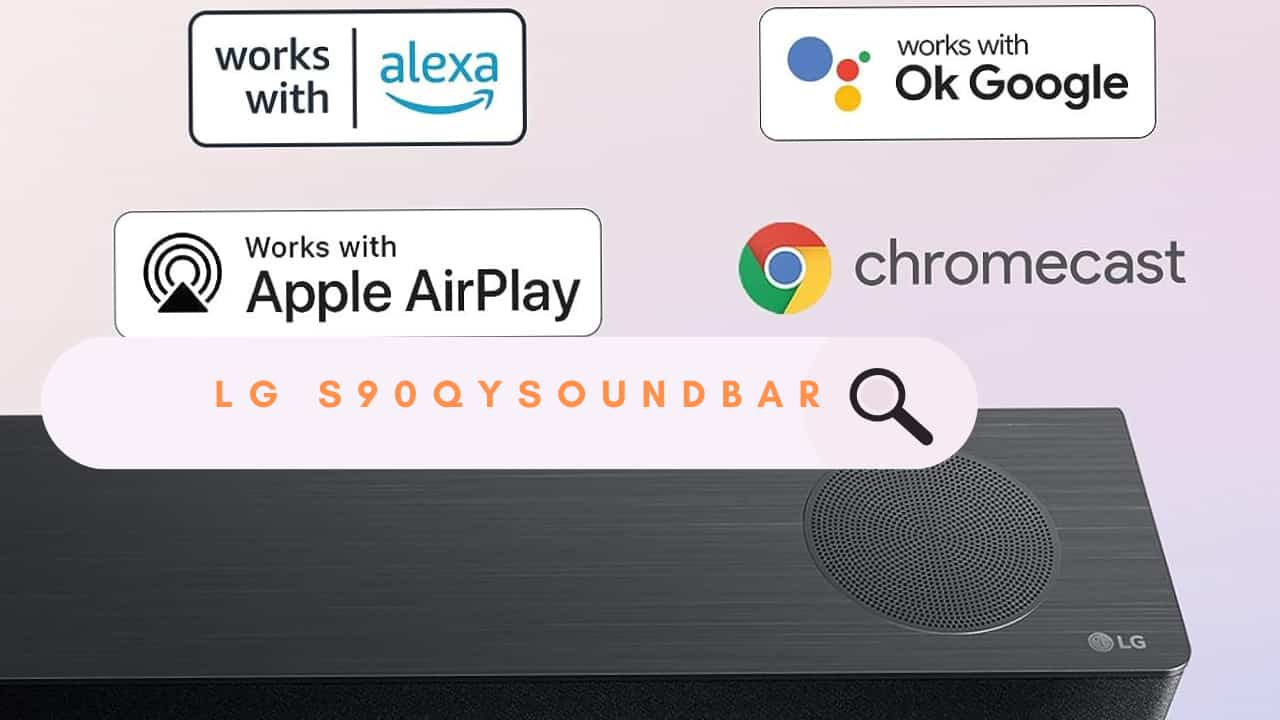
1 thought on “LG S90QY best Soundbar with Alexa & google assistant”