A sound bar with Dolby Atmos, the Polk Signa S4, produces strong, unmistakably clear, and immersive 3D surround sound. It has an integrated center channel, a wireless subwoofer, and up-firing speakers that can play Atmos height channels. Additionally, it offers various functions like Voice Adjust, Bass Adjust, and Night, Music, and Movie modes that help you adjust the sound to your tastes. It offers Bluetooth audio streaming and is simple to set up with almost any TV with just one wire.
Table of Contents
What are the best features of Polk Signa S4?
The Polk Signa S4 has some excellent qualities, including the following:
Dolby Atmos:
It is a technology that enhances surround sound by adding height channels to produce a lifelike and immersive soundscape. This implies that sounds like rain, helicopters, or explosions can be heard coming from above you.
wireless subwoofer:
It produces bass without the trouble of wires that is deep and powerful. Enjoy the low-frequency effects by placing it wherever in the space.
dedicated center channel:
It improves the lucidity and comprehension of vocals and speech. With the Voice Adjust feature, you can also change the center channel’s volume, enabling you to hear every word clearly even when the background noise is loud or the volume is low.
up-firing speakers:
can produce the Dolby Atmos height impression by reflecting sound off the ceiling. In order to match the front and rear speakers’ sound, these speakers have been precisely adjusted to produce a neutral and organic sound.
Bass Adjust:
which gives you the option to adjust how much bass you hear. Depending on your preferences and the content you’re watching, you can pick between three different levels of bass increase.
Night, Music, and Movie modes:
This adjusts the sound for various situations. To enjoy movies without disturbing others, the night mode lowers the volume of loud sounds and increases the volume of quiet sounds. The fidelity and intricacies of the music are improved by the music mode, allowing you to appreciate your favorite tunes. You may simulate being in a movie theater by using the movie mode, which produces a more theatrical and dynamic sound.
Easy to set up:
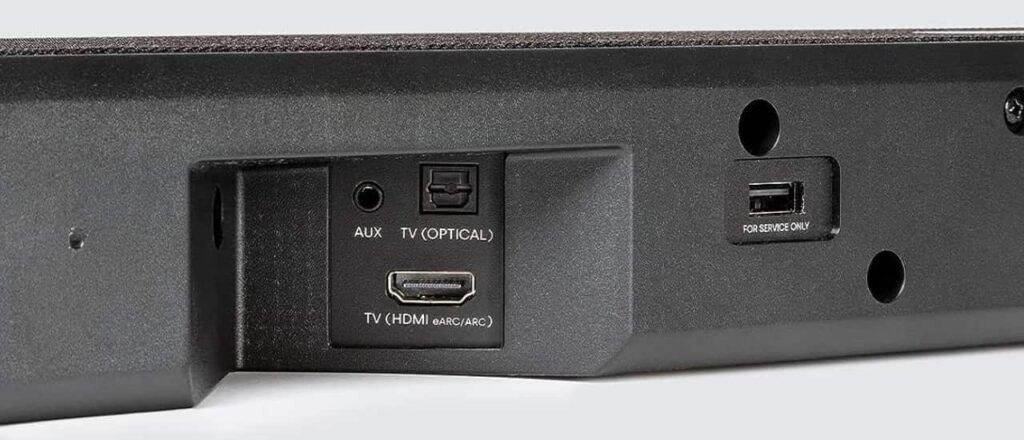
By just attaching one cable (either an HDMI ARC or an optical one), you may use almost any TV. Additionally, it enables Bluetooth audio streaming, allowing you to freely play music from your tablet or smartphone.
what is in the box of Polk Signa S4?
The Polk Signa S4 comes with the following items in the box:
- Sound Bar
- Subwoofer
- Remote Control
- Sound Bar Power Cord
- Subwoofer Power Cord
- HDMI Cable
- Optical Cable
- 2x AAA Batteries
- Quick Start Guide
- Registration Card
- Safety Card
- Wall Mount Template
- Wall Mount Spacers
How to setup Polk Signa S4 in the best way?
Follow these instructions to configure the Polk Signa S4 to its best ability:
First Steps:
The sound bar and the subwoofer need to be placed in your space. Using the accompanying template and screws, you may install the sound bar on the wall or set it in front of your TV. The subwoofer can be placed anywhere in the room, but for greater bass output, it is advised to place it close to a wall or a corner. Ensure that there is ample room around the sound bar and subwoofer for sound reflection and ventilation.
Second Steps:
The HDMI or optical cable that the sound bar comes with must be used to connect it to your TV. If your TV has eARC or ARC, which enable you to transport high-quality audio formats from your TV to the sound bar, the HDMI cable is your best bet. You must connect the HDMI wire to both the HDMI ARC or eARC connector on your TV and the HDMI OUT port on the sound bar in order to accomplish this. Additionally, you need to turn on eARC or ARC in your TV’s settings.
Use the optical cable in place of eARC or ARC if your TV does not support them. You must do this by connecting the optical cable to both the TV’s optical out port and the sound bar’s optical in port. Using the sound bar’s remote control, you must additionally choose OPTICAL as the input source.
Third Steps:
The sound bar and subwoofer’s power cords must be connected. Both the sound bar and the subwoofer’s DC IN ports must be plugged in with one end of each power cord inserted into an AC outlet and the other end into the port. When turned on, the sound bar and subwoofer will automatically associate with one another. When the pairing is successful, both devices will display a blue LED light.
Fourth Steps:
Depending on your preferences and the material, you must modify a few sound bar settings. The volume, bass, voice adjustment, night mode, music mode, and movie mode may all be changed with the remote control. Additionally, you can change between several input sources, including HDMI, OPTICAL, AUX, and BLUETOOTH, using the remote control. Additionally, you may use Bluetooth to pair your tablet or smartphone with the speaker bar and stream music wirelessly.
What is Dolby Atmos?
Dolby Atmos is a technology that enhances surround sound by adding height channels to produce a realistic and immersive audio experience. This implies that sounds like rain, helicopters, or explosions can be heard coming from above you. Many films, video games, musical compositions, and television programs had their audio created or enhanced using Dolby Atmos. Dolby Atmos may be enjoyed on a variety of gadgets, including TVs, laptops, speakers, headphones, smartphones, and tablets. You need content that has been recorded in Dolby Atmos and a playback device to enjoy Dolby Atmos.
Are there any alternatives to the Polk Signa S4?
Yes, there are various Polk Signa S4 competitors available if you’re seeking for a sound bar with Dolby Atmos. Below are a few of them:
The Samsung HW-Q700B
This 3.1.2 sound bar produces a neutral and balanced sound profile. It supports Atmos height channels with its up-firing speakers and incorporates a wireless subwoofer that amplifies the bass. It may be used with optional rear speakers for a more engrossing surround sound experience. It also boasts a dedicated center channel for crystal-clear conversation.
The Sony HT-G700
This 3.1 sound bar simulates Atmos height and surround channels using virtual surround sound technology. It features a wireless subwoofer that generates a powerful, boomy bass and a dialogue enhancement feature that clarifies sounds. Additionally, it supports eARC, which enables you to send sound bar-compatible high-quality audio formats from your TV.
The Sonos Arc is a 5.0.2
This soundbar has a modern, streamlined appearance. With its integrated Wi-Fi and compatibility with the Sonos app, you can stream music from other websites and customize the sound. It has side-firing speakers that extend the soundscape and up-firing speakers that produce a believable Atmos height effect. It also features a balanced and neutral sound signature, however a subwoofer for powerful bass is missing.
How does Sonos Arc compare to Polk Signa S4?
Dolby Atmos is a system that adds height channels to the surround sound to produce a realistic and immersive sound field. Two sound bars that support Dolby Atmos are the Polk Signa S4 and the Sonos Arc. Nevertheless, there are some important distinctions between them that, depending on your preferences and budget, may influence your pick. The following are the main comparing points:
- The Sonos Arc has two height channels (left and right) and five channels (left, right, center, left surround, and right surround) because it is a 5.0.2 setup. In the Polk Signa S4, there are three channels (left, right, and center), one subwoofer (for bass), and two height channels (left and right). This configuration is known as a 3.1.2 arrangement. The Sonos Arc doesn’t come with a subwoofer, but if you want extra bass, you can combine it with one. With no need for cables, the Polk Signa S4’s wireless subwoofer produces rich, powerful bass.
- Some professional reviews claim that the Polk Signa S4 and the Sonos Arc have superior sound quality. It can correctly replicate a wide spectrum of frequencies due to its balanced and neutral sound profile. Additionally, it boasts a sizable soundstage that gives the music a sense of direction and distance. Polk’s Signa S4 has a sound profile that is slightly V-shaped and emphasizes the bass and treble, which may make some sounds more exciting but also less realistic. Additionally, the soundstage is smaller, which might not produce as much immersion as the Sonos Arc.
- The Polk Signa S4 lacks features like built-in voice assistant support and room correction that the Sonos Arc provides. The sound of the sound bar can be enhanced with the room correction feature by adjusting the sound according to the acoustics of your space. You can use your voice to operate the sound bar and other connected devices, such as smart speakers, TVs, or streaming services, thanks to built-in voice assistant compatibility. Both Google Assistant and Amazon Alexa are supported by the Sonos Arc. The Polk Signa S4 has Bluetooth connectivity, allowing you to wirelessly stream music from your smartphone or tablet, but neither room correction nor built-in voice assistant functionality are available.
- The Polk Signa S4 is less priced than the Sonos Arc. The Polk Signa S4 costs $3452, whereas the Sonos Arc costs $899. Depending on your budget and how highly you value the Sonos Arc’s features and performance, this large price difference might have an impact on your choice.
In conclusion, while both Sonos Arc and Polk Signa S4 are Dolby Atmos-compatible sound bars, they differ in terms of their advantages and disadvantages. The Sonos Arc is superior to the Polk Signa S4 in terms of sound quality, functionality, and style, but it is also more expensive and does not include a subwoofer. While the Polk Signa S4 is less expensive than the Sonos Arc and offers a wireless subwoofer and Bluetooth connectivity, it also has lesser sound quality, fewer features, and a less streamlined look. Before making a decision, you might want to take these things into account.
How to update firmware Polk Signa S4 ?
The firmware of your Polk Signa S4 sound bar can be updated, yes. There are two ways to accomplish this, as shown by the web search results:
- The sound bar can be reset to factory defaults, which will erase all user data and configuration settings and upgrade the firmware to the most recent version. The power, input source, and volume up buttons on the top of the sound bar must be pressed and held for 5 seconds in order to accomplish this. The status LED’s numbers 1-4 will flash three times in red. This indicates that the factory reset has begun. After rebooting, the sound bar and subwoofer will automatically associate with one another. When the pairing is successful, both devices will display a blue LED light. Additionally, you will need to use an HDMI or optical connection to reattach the sound bar to your TV and other electronics. On Polk Audio or the Polk Signa S4 user manual, you may find further details on how to reset the Polk Signa S4.
- The sound bar may automatically download and install firmware updates if you connect it to your router using Wi-Fi, which is the second option. To set up your sound bar and connect it to your Wi-Fi network, you must first download the Polk Connect app to your smartphone or tablet and then follow the on-screen instructions. Additionally, you may use the app to control the volume, bass, voice adjustment, night mode, music mode, and movie mode of your sound bar. More details about using the Polk Connect app can be found on the Google Play Store or Polk Audio websites.
Specifications of Polk Signa S4:
| Model Number | Polk Signa S4 |
| Drivers Soundbar | L/R Tweeter: (2) 1” / 25mm (Round) L/R Mid: (2) 4.7 x 1.6” / 120mm x 40mm (Racetrack) Full Range Center: (1) 1” / 25mm (Round) L/R Elevation: (2) 2.6” / 66mm (Round) |
| Subwoofer: | 9 x 12.9 x 11.0” 200 x 328 x 280mm |
| Inputs | 1) HDMI (eARC) (1) Optical input (1) Analog 3.5mm input |
| DIMENSIONS W D H Sound Bar: | 41.2 x 3.7 x 2.4” |
| DIMENSIONS W D H Subwoofer: | 7.9 x 12.9 x 11.0” 200 x 328 x 280mm |
| Weight | 10 kg |
How to reset Polk signa S4?

To reset the Polk Signa S4, you need to follow these steps:
- First Steps:
The power button on the remote control or the power button on top of the soundbar must be pressed to switch off the sound bar and the subwoofer.
- Second Steps:
The sound bar’s power, input source, and volume up buttons must be pressed and held for 5 seconds. The status LED’s numbers 1-4 will flash three times in red. This indicates that the factory reset has begun.
- Third Steps:
The sound bar and the subwoofer need to reboot first. When the pairing is successful, both devices will display a blue LED light.
- Fourth Steps:
Using an HDMI or optical cable, you must reattach the sound bar to your TV and other electronics. If you are using an HDMI cable, you must also turn on eARC or ARC in the TV’s settings.
- Fifth Steps:
Depending on your preferences and the material, you must modify a few sound bar settings. The volume, bass, voice adjustment, night mode, music mode, and movie mode may all be changed with the remote control. Additionally, you may use Bluetooth to pair your tablet or smartphone with the speaker bar and stream music wirelessly.
By following these instructions, you will restore the sound bar’s configuration and user data to their factory-loaded settings. There is no downgrading of firmware. If you have any issues or want to modify some settings, you can use this to reset the device to its factory settings. On Polk Audio or the Polk Signa S4 user manual, you may find further details on how to reset the Polk Signa S4.
Troubleshoot of a Polk soundbar

if you’re experiencing issues with your Polk Signa S4 sound bar. There are a few potential causes and fixes for the issues you might run across. Below are a few of them:
If you have no sound from the sound bar or the subwoofer, you should check the following things:
- Make sure the sound bar and the subwoofer are plugged into a working power outlet and turned on.
- Ascertain that the sound bar and the subwoofer are coupled. When a pair is successful, both devices should display a blue LED light. If they aren’t already connected, you can pair them by holding down the pair button on the subwoofer’s rear for three seconds until the LED light starts to flash blue. Once the LED light on the sound bar begins to flash blue, press and hold the pair button on the remote control for 3 seconds. A few seconds should pass before the two devices pair.
- Ensure that the HDMI or optical cable is used to connect the sound bar to your TV or other electronics. Using the remote control, choose the proper input source for the sound bar. Press the input source button repeatedly until the LED display shows HDMI, OPTICAL, AUX, or BLUETOOTH. Make sure that the sound bar is receiving audio output from your TV or other devices. If you are using an HDMI cable, you might need to enable eARC or ARC in the TV’s settings. You might also want to change the volume on your TV or other electronics.
If you have low or distorted sound from the sound bar or the subwoofer, you should check the following things:
- Check to see if there is anything blocking or interfering with the sound bar and the subwoofer. They should be placed no more than 30 feet apart and away from walls, metal objects, and other wireless equipment.
- Check the HDMI or optical cable for damage or a loose connection. The cable might need to be replaced if it is broken.
- Make sure you’ve chosen a sound mode that is appropriate for your content. The remote control’s music mode and movie mode buttons can be used to adjust the sound for various situations. Pressing the night mode button will also increase the volume of soft noises while lowering the loudness of loud sounds.
- Verify that you have set the voice, bass, and volume levels to suit your tastes. To modify these settings, use the remote control. The bass adjust button also offers three levels of bass increase that you can select from.
If you have no sound from Dolby Atmos content, you should check the following things:
- Check to see if your device can playback Dolby Atmos content that has been recorded. On the official website or on some of the websites that offer reviews and ratings of various products that support Dolby Atmos, you may get additional information about this technology.
- Ensure that the HDMI cable you use to connect your sound bar to your TV supports eARC (Enhanced Audio Return Channel). Your sound bar’s included HDMI cable supports eARC. Additionally, you must to attach your device to a TV’s HDMI port that supports eARC or ARC (Audio Return Channel). Additionally, you should turn on eARC or ARC in your TV’s settings.
- Check that you have chosen HDMI as the sound bar’s input source using the remote. On the LED display, HDMI should be visible.
You might need to restore your sound bar’s factory default settings if none of these fixes work for you. The digits 1-4 of the status LED must blink red three times before you can accomplish this. To do this, press and hold the power, input source, and volume up buttons on top of the sound bar for 5 seconds. In addition to updating the firmware, this will completely delete all user data and configuration settings from the sound bar.
Conclusion
In conclusion, anyone wishing to upgrade their home audio system should consider the Polk Signa S4. It is one of the top competitors in the soundbar industry thanks to its excellent audio performance, stylish appearance, and user-friendly features. This soundbar will surely take your audio experience to new heights, whether you’re a movie buff, music lover, or gamer.
Frequently Asked Questions
Is the Polk Signa S4 compatible with my TV?
Yes, the Polk Signa S4 is compatible with most modern TVs, thanks to its HDMI ARC and optical inputs.
Can I connect my smartphone to the Polk Signa S4 via Bluetooth?
Absolutely! The Polk Signa S4 has Bluetooth connectivity, allowing you to stream music wirelessly from your smartphone or tablet.
How does the dialogue clarity feature work?
The Polk Signa S4 uses advanced technology to enhance the clarity of dialogue, making it easier to hear and understand during movies and TV shows.
Is the wireless subwoofer easy to set up?
Yes, the wireless subwoofer is simple to set up, and it automatically syncs with the soundbar for a hassle-free experience.


1 thought on “Polk Signa S4 Soundbar will be the best Experience Cinematic Sound at Home”