Powerful audio equipment that provides an immersive sound experience is the LG SN5Y Soundbar. It has a 2.1 channel design, a 400W maximum power output, and a wireless subwoofer. The DTS Virtual:X technology, which produces a three-dimensional sound effect for a more lifelike audio experience, is supported by the soundbar. High Resolution Audio is now available for better audio quality.
A superior sound system is essential in a time when immersive home entertainment is the rule. The LG SN5Y soundbar is a game-changer that turns your living room into a cinematic refuge by providing an excellent audio experience. This article looks inside the LG SN5Y soundbar’s world, examining its features, advantages, and potential to elevate.
Table of Contents
What is in box of LG SN5Y Soundbar?
The LG SN5Y Soundbar comes with the following items in the box:
- LG SN5Y Soundbar
- Wireless Subwoofer
- Remote Control with Batteries
- Optical Cable
- Wall Mount Bracket
- User Manual
- Warranty Card
What are the dimensions of the soundbar?
The LG SN5Y Soundbar has the following dimensions: 35.04 inches long, 2.2 inches high, and 3.4 inches deep. The size of the wireless subwoofer is roughly 7.28 inches wide, 15.98 inches high, and 12.28 inches deep.
Features of the LG SN5Y Soundbar
Immersive Surround Sound
With the LG SN5Y Soundbar’s rich surround sound features, you can enjoy audio like never before. With the aid of cutting-edge audio processing technology, this soundbar produces a three-dimensional audio experience that will have you immersed in the action.
High-Resolution Audio
The LG SN5Y Soundbar’s high-resolution music playback will be appealing to audiophiles. You can enjoy your music and movies to the fullest extent possible because it supports audio formats with higher bit rates.
Wireless Subwoofer
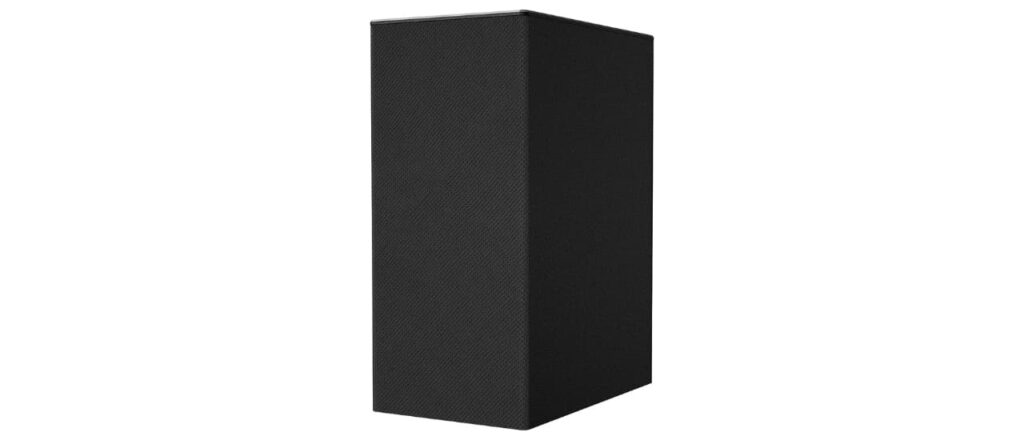
The LG SN5Y Soundbar’s wireless subwoofer lets you experience deep, powerful bass without having to deal with unsightly cords. The subwoofer and soundbar may be placed anywhere in the room for the best bass output thanks to their wireless connection.
Adaptive Sound Control
With adaptive sound management, the LG SN5Y Soundbar automatically modifies the audio settings in accordance with the media you’re watching. You’ll always get the best sound quality, whether the scene is dialogue-heavy or action-packed.
Bluetooth Connectivity
Enjoy the simplicity of wireless audio streaming by easily streaming your favorite music from your smartphone or tablet.
AI Sound Pro
The LG SN5Y Soundbar’s AI Sound Pro technology analyzes and improves the audio in real-time to provide the optimum listening experience. No matter what you’re watching or listening to, you’ll notice that the audio quality has increased in terms of clarity and balance.
HDMI ARC Support
You can operate your TV and soundbar with one remote thanks to the LG SN5Y Soundbar’s HDMI ARC (Audio Return Channel) compatibility. Your setup becomes more straightforward, and switching between several audio sources becomes simple.
Dolby Digital Audio
With Dolby Digital support, you can enjoy cinematic audio quality in the comfort of your own home. A genuinely immersive movie-watching experience is made possible by the LG SN5Y Soundbar, which faithfully reproduces audio as it was intended by the creators.
Wireless Streaming Services
Direct access to your preferred streaming providers is available through the soundbar. You can quickly stream anything and listen to it with excellent audio quality whether it’s on Netflix, Spotify, or Amazon Prime Video.
Wall-Mountable Design

The LG SN5Y Soundbar can be mounted on a wall, which frees up room in your entertainment space. You can pick the installation method that you prefer, and it adds style and sophistication to any room.
User-Friendly Interface
The user-friendly interface of the soundbar makes it simple to navigate through its settings and features. You’ll have little trouble fine-tuning the sound to suit your preferences and personalizing your audio experience.
Voice Control
Use voice control with compatible speech assistants like Google Assistant and Amazon Alexa to operate the LG SN5Y Soundbar. Your entertainment setup gains a new degree of convenience as a result.
Energy-Efficient
Due to the LG SN5Y Soundbar’s low power usage, you may enjoy your audio without concern. For environmentally minded customers, it’s a greener option.
Multiple Sound Modes
With different sound modes, including Standard, Movie, Music, and others, you may customize your audio experience. Every mode is tailored to different kinds of content to provide the finest audio in every circumstance.
4K Pass-Through
The LG SN5Y Soundbar enables 4K pass-through if you have a 4K TV, so you can simultaneously enjoy amazing graphics and top-notch audio. It is the ideal accessory for your high-definition television.
Night Mode
Want to watch in the wee hours without upsetting anyone? Use the soundbar’s night mode to lower the volume of strong sounds and create a more tranquil viewing environment.
Wireless Rear Speaker Kit Compatibility
With the optional wireless rear speaker kit, you can upgrade your LG SN5Y Soundbar arrangement for a truly cinematic experience. In order to produce a full surround sound system, it adds rear speakers.
Auto Volume Leveler
Bid adieu to jarring loudness increases during ads. You won’t ever be surprised by the volume level thanks to the auto volume leveler feature.
USB Playback
The LG SN5Y Soundbar lets you play your preferred audio files directly from a USB device. It’s a practical way to listen to your music library without the need for additional hardware.
External Subwoofer Output
For even more potent bass output, bass enthusiasts can attach an extra subwoofer to the LG SN5Y Soundbar.
Warranty and Support
You can relax knowing that your LG SN5Y Soundbar is covered by a warranty and offers first-rate customer service. The reliability and dedication to client satisfaction of LG are well known.
How to connect of the LG SN5Y Soundbar on tv?
Depending on the ports and features of your TV, you have a few options for connecting the LG SN5Y Soundbar to it. Here are three typical approaches:

Optical Cable Connection:
- Make an optical cable and attach one end to the soundbar’s optical input terminal and the other to the TV’s optical output terminal.
- To select the Optical Input function, hit the Select Function or F buttons on the soundbar remote control, or use the device’s external input button.
- By going to the TV’s settings and selecting Sound > Sound Out > Use Wired Speaker > Optical Out Device, you can switch the output speaker from the TV to the soundbar.
HDMI Cable Connection:
- Your TV and the soundbar should be connected with an HDMI connection. If one is available, make sure you attach the soundbar to a TV HDMI terminal marked with [ARC] (Audio Return Channel).
- Press the Select Function or F buttons on the soundbar remote control, or use the device’s external input button to choose [E-ARC] or [ARC].
- Designate [HDMI (ARC) Connection Device] as the audio output on the TV.
Bluetooth Connection:
- Press the Select Function button, the F button, or the external input () button on the soundbar remote control to select [BT].
- You can use Bluetooth to link your TV to the soundbar once you see “READY” on the screen.
- Activate [Sound Out] > [Use Wireless Speaker] on your TV’s output speaker, then choose your connected soundbar from the list of available devices. Please keep in mind that the particular steps may change based on the TV type since these instructions are only general guidelines.
How to connect LG SN5Y Soundbar on android and IOS phones?
Bluetooth connectivity can be used to connect the LG SN5Y Soundbar to an Android or iOS device. You can connect your device by following these steps:
- Switch on Bluetooth on your iOS or Android device.
- To select [BT], hit the Select Function or F buttons on the soundbar remote control, or use the device’s external input button.
- After the word “READY” appears on the screen, use Bluetooth to link your device to the soundbar.
- On your Android or iOS device, choose the LG SN5Y Soundbar from the list of available devices.
- After you’re connected, you can play music on the soundbar from your device.
Are there any other similar soundbars available?
Here are some additional soundbars you might be interested in:
LG S95QR: This high-end 9.1.5 system provides a flexible performance and is perfect for listening to music, movies, and TV shows. For Dolby Atmos content, it has two up-firing drivers and an extra up-firing center channel.
LG S90QY: The LG S90QY is a 5.1.3 arrangement with three up-firing channels and room correction if you’re searching for a less expensive choice.
Specs of LG SN5Y Soundbar
Here are the specifications of the LG SN5Y Soundbar:
General:
- Audio output channels: 3.1
- Connectivity technology: Wired & Wireless
- Decoders: DTS Digital Surround, DTS Virtual:X, Dolby Digital
Subwoofer:
- Subwoofer included: Yes
- Subwoofer RMS power: 220.0 W
- Subwoofer width: 7.09 in
- Subwoofer depth: 11.42 in
- Subwoofer height: 15.51 in
- Subwoofer weight: 12.79 lb
Dimensions:
- Width: 35.04 in
- Height: 2.24 in
- Depth: 3.35 in
- Weight: 5.18 lb
Connectivity:
- Digital optical input (S/PDIF): 1
- Digital optical output (S/PDIF): 1
- HDMI version: 1.4
- HDMI ports quantity: 2
- Number of HDMI inputs: 1
- Number of HDMI outputs: 1
- Wireless network (Wi-Fi): No
- Bluetooth: Yes
Audio Features:
- RMS rated power: 400.0 W
How to reset LG Sn5Y soundbar?
One of the following procedures can be used to reset the LG SN5Y Soundbar:
Using the remote control:
For at least five seconds, simultaneously press and hold the Sound Effect button on the remote control and the Volume Down button on the soundbar. [E2P CLR] will appear on the screen, and the soundbar will shut down on its own. Restart it to ensure that it is operating properly.
Using the front control panel:
Find the Sound Effect button and Volume Down button on the front control panel. Hold both of these buttons down for a short while. On the LG soundbar’s display panel, the reset screen will show up.
Unplugging method:
Disconnect all cables from the soundbar and turn it off. After unplugging everything for at least 20 seconds, reattach all cables, then turn everything back on. In the end, this will restore your soundbar to its factory settings and resolve any underlying software problems.
Why Choose the LG SN5Y Soundbar?
With its 400W total power output, the 2.1-channel LG SN5Y Soundbar provides a strong music experience. It has a wireless subwoofer that enhances your TV shows, music, and movies with deep, rich bass. A three-dimensional surround sound experience is provided by the soundbar thanks to its support for DTS Virtual:X. Additionally, it has AI Sound Pro, which examines and modifies audio output based on the currently playing content. The soundbar is a perfect match for a variety of room layouts and TV configurations thanks to its streamlined and small design. You can effortlessly connect your devices and take advantage of high-quality audio thanks to a variety of connectivity choices, including Bluetooth, HDMI, and USB.
Customers have given the LG SN5Y Soundbar favorable reviews, giving it an average rating of 4.3 out of 5 stars on Amazon based on 729 reviews. Customers have commended the product for its simple setup, clear music, and wireless connectivity.
Troubleshoot LG SN5Y Soundbar

Certainly! Here are some troubleshooting tips for the LG SN5Y Soundbar:
No Sound or Low Sound Volume:
- Verify that the soundbar is turned on and is correctly plugged into the power source.
- Verify the soundbar’s and your TV’s volume controls.
- Verify that the soundbar and your TV are both properly connected to the audio cords.
- Try modifying the sound settings on your TV to make sure the soundbar is selected as the audio output.
Bluetooth Connection Issues:
- Verify that Bluetooth is turned on for both your device and the soundbar.
- Check to see if your device is within the soundbar’s range.
- You might want to try reestablishing the Bluetooth link between your device and the soundbar.
- Reset the Bluetooth settings on both your device and the soundbar if you’re having difficulties pairing them.
Subwoofer Connection Problems:
- Verify that the wireless subwoofer is turned on and is securely connected to the outlet.
- Ensure that the soundbar and the wireless subwoofer can hear each other.
- Try resetting the soundbar’s and subwoofer’s wireless connection.
Soundbar Not Turning On:
- Verify that the soundbar and the power outlet are both properly connected to the power wire.
- Plugging in another device allows you to verify the functionality of the power outlet.
- Try holding down the power button on the remote control and the sound bar for a few seconds.
Conclusion
The LG SN5Y soundbar stands out as the undisputed champion in a world where audio quality has the power to make or break your enjoyment of entertainment. It is a need for any home theater aficionado because to its remarkable features, simple installation, and device compatibility. With the LG SN5Y soundbar, you can take your music enjoyment to new levels and submerge yourself in a world of mesmerizing sound.
LG SN5Y Soundbar FAQs
Is the LG SN5Y soundbar compatible with my TV?
Yes, the LG SN5Y soundbar is compatible with most modern TVs. It can be connected via HDMI or Bluetooth, ensuring compatibility with a wide range of devices.
Does the soundbar require professional installation?
No, the LG SN5Y soundbar is designed for easy installation. You can set it up yourself with minimal effort, thanks to its user-friendly design.
Can I use the LG SN5Y soundbar for music playback?
Absolutely! The soundbar’s Bluetooth connectivity allows you to stream music from your smartphone or other devices, making it a versatile audio solution.
How does the wireless subwoofer work?
The wireless subwoofer connects to the soundbar automatically, providing deep and powerful bass without the need for physical connections.
Is the LG SN5Y soundbar compatible with voice assistants?
Yes, the LG SN5Y soundbar can be integrated with voice assistants like Google Assistant and Amazon Alexa, adding convenience to your audio experience.
Do subwoofers play music or just bass?

Subwoofers are made to produce deep, low-pitched noises. They are frequently referred to as “bass speakers” and are constructed primarily to create low frequencies. Subwoofers have the ability to play music, but their main use is to amplify the bass in both music and film.


1 thought on “The LG SN5Y Soundbar, How to setup in best ways?”