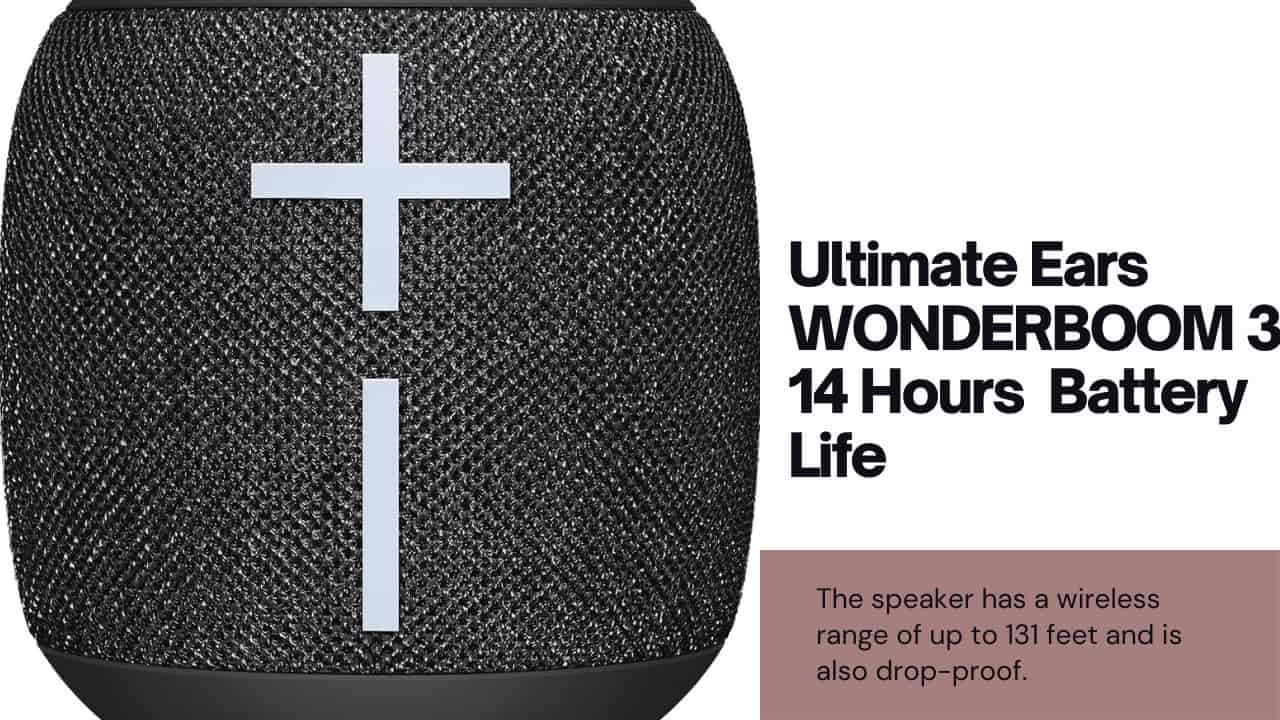The UE Wonderboom 3 portable Bluetooth speaker with powerful bass and 360-degree sound is the Ultimate Ears WONDERBOOM 3. It boasts a 14-hour battery life and an IP67 designation for dust and water resistance. It is even water-resistant for 30 minutes, making it ideal for use in pools or at the beach. The speaker has a wireless range of up to 131 feet and is also drop-proof.
The WONDERBOOM 3 is constructed of recycled plastic and is offered in a range of colors. A second WONDERBOOM 3 speaker can be used to create a complete two-channel stereo sound system.
The WONDERBOOM 3 is available for purchase from retailers including Best Buy and Amazon as well as the Ultimate Ears website.
Table of Contents
What comes with the UE Wonderboom 3 box?
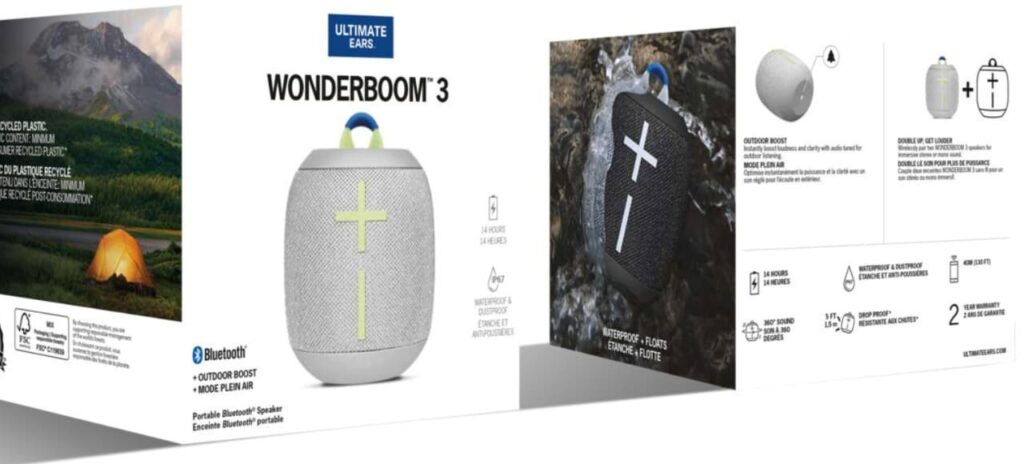
- UE Wonderboom 3 speaker
- Bungee cord
- Micro-USB cable for charging
- Quick start guide
Features of UE Wonderboom 3
The features of the Ultimate Ears WONDERBOOM 3:
- 360-degree sound: The WONDERBOOM 3 delivers big, bassy stereo sound from one little speaker. Its two 40 mm active drivers and two passive radiators, measuring 46.1 mm x 65.2 mm, can produce a maximum sound pressure level of 86 dBC indoors and 87 dBC outdoors.
- Outdoor Boost: For audio that has been particularly adjusted for the great outdoors, tap the Outdoor Boost button.
- 14-hour battery life: The 14-hour playtime of the WONDERBOOM 3 makes it bang harder. A BC1.2 compatible converter needs about 2.6 hours to completely charge the rechargeable lithium-ion battery.
- Dust and water-resistant: The WONDERBOOM 3 has an IP67 classification, which means it is waterproof for up to 30 minutes and is dustproof.
- Drop-proof: It is made to withstand 5-foot drops.
- Wireless range: You are unrestricted in your exploration with a wireless range of 40 meters (131 feet), even when the going gets tough.
- Fast Pair: With just one tap, the WONDERBOOM 3 quickly and easily pairs with your AndroidTM devices through Bluetooth. Android 6.0+ (Marshmallow and above) powered smartphones.
- Party for the planet: In WONDERBOOM 3, at least 31% of the plastic components are made from verified post-consumer recycled plastic. It qualifies as “post-consumer” if it is made of plastic from obsolete technology. Therefore, excluding packing really helps the celebration go.
How do I connect my phone to WONDERBOOM 3?
Follow these instructions to connect your phone to the WONDERBOOM 3:
- Press the power button on the top of the WONDERBOOM 3 speaker to turn it on.
- Press the Bluetooth button and keep it down until you hear a tone.
- Select WONDERBOOM 3 from the available devices list in the Bluetooth settings of your mobile device.
- After pairing and connecting, you can start playing music on the Wonderboom 3 from your phone.
Alternatively, you can adjust the volume by pushing the “+” or “-” buttons on the speaker or using the volume controls on your phone. Press the center button at the top of the speaker to pause or restart music playback. Double-press the center button to move to the next track.
Press the volume + and volume – buttons at the same time to check the WONDERBOOM 3’s battery level.
What’s About Sound Quality?
Of all, a speaker’s sound quality is its most important feature, and the Wonderboom 3 does not fall short in this regard. Despite being small, it provides a strong and well-balanced audio experience. The speaker has two 40mm active drivers and two passive radiators that, when combined, can cover a room or an outdoor area with powerful sound.

The audio output is crisp and well-defined, with a bass that is surprisingly deep and resonant for a speaker this tiny. Additionally, the mids and highs are well-represented, resulting in clear and natural sounding music, podcasts, and phone calls.
Additionally, you can set the Wonderboom 3 anyplace in the space and enjoy the music from wherever you are thanks to its 360-degree sound projection. It is therefore the best option for meetings and parties.
The Outdoor Boost button on the Wonderboom 3 is an intriguing feature. When turned on, it improves the sound quality for outside listening, making it even more appropriate for outdoor activities like camping and picnics. This functionality demonstrates UE’s dedication to offering a flexible speaker that can fit into a variety of settings.
In conclusion, the UE Wonderboom 3 provides outstanding sound quality in a compact, portable design. This speaker will go above and beyond your expectations, whether you’re watching a movie or listening to your favorite music.
What’s about Design?
The UE Wonderboom 3 has an eye-catching design that also serves a practical purpose. It is incredibly portable, measuring only 3.7 x 3.7 x 4.0 inches and weighs just 0.93 pounds. The speaker’s distinctive cylindrical design draws attention, and the two-tone cloth that covers it gives it a refined appearance.
Its new two-tone hanging loop is one of the Wonderboom 3’s most notable design updates. This loop is useful in addition to being aesthetically beautiful. It enables you to hang the speaker from numerous objects, making it an excellent travel companion and DJ tool. The Wonderboom 3 may be put wherever you need it, whether that be on a hook in your kitchen, a tree limb, or your backpack.
The Wonderboom 3 is rated IP67 for durability, which means that it is not only dustproof but also able to withstand being submerged for 30 minutes in water up to one meter deep. This makes it the ideal speaker for groups by the pool or trips to the beach.
Overall, the UE Wonderboom 3’s design strikes a remarkable mix between elegance, portability, and robustness.
What’s About Battery Life?
Battery life is an important consideration when it comes to portable speakers. Additionally, the Wonderboom 3 delivers in this regard. It can play for up to 13 hours on a single charge, letting you listen to music all day long without having to worry about charging it all the time.
With the quick charge feature, you can receive up to an hour of playback with just a 3-minute charge with the provided USB-C charging cable. When you need to get somewhere quickly yet still want to enjoy your music, this is very helpful.
The battery life and charging capabilities of the Wonderboom 3 make it a dependable travel companion for lengthy journeys, outdoor excursions, or simply a day at the beach, demonstrating UE’s commitment to creating a user-friendly experience.
Specifications of the Ultimate Ears Wonderboom 3:
Here are the technical specifications of the Ultimate Ears Wonderboom 3:
| Feature | Value |
| Bluetooth | Yes |
| Bluetooth wireless range | 108.27 ft |
| Wireless network (wi-fi) | No |
| Playback time | 10 h |
| Battery capacity | 2100 mAh |
| Maximum sound level | 86 dBC |
| Frequency range | 80 Hz – 20 kHz |
| Drivers | Two 40 mm active drivers and two 46.1 mm x 65.2 mm passive radiators |
| Rechargeable lithium-ion battery life | Up to 14 hours between micro-USB charges* |
| Charge time | 2.8 hrs |
| Height (speaker only) | 102 mm |
| Diameter (speaker only) | 93.5 mm |
| Weight (speaker only) | 425 g |
How do I reset my WONDERBOOM 3?
Follow these procedures to restore your WONDERBOOM 3 to its factory settings.
- Press the power button on the top of your WONDERBOOM 3 speaker to turn it on.
- Hold down the volume “-” and power buttons simultaneously for 10 to 15 seconds or until a tone appears to signal the reset is complete.
The WONDERBOOM 3 will stop working. It will be prepared to pair when you turn it back on.
How Can I connect my phone to WONDERBOOM 3 via cable?
Since the WONDERBOOM 3 lacks an auxiliary connector, 3.5mm cables cannot be used to connect devices. However, Bluetooth can be used to link your phone to the WONDERBOOM 3. The steps are as follows:
- Press the power button on the top of the WONDERBOOM 3 speaker to turn it on.
- Press the Bluetooth button and keep it down until you hear a tone.
- Select WONDERBOOM 3 from the available devices list in the Bluetooth settings of your mobile device.
- After pairing and connecting, you can start playing music on the Wonderboom 3 from your phone.
How do I pair my device with UE Wonderboom 3?
The UE Wonderboom 3 may be paired with your device by following these steps: When a tone indicating that the speaker is in pairing mode is heard, press and hold the Bluetooth button on the speaker’s top for one second.

- Open the Bluetooth settings on your device and activate Bluetooth.
- From the available devices list, choose “UE Wonderboom 3”.
- As soon as you’re connected, you can start playing music on the speaker from your device.
- Press and hold the center button on each Wonderboom 3 speaker simultaneously until you hear a pairing tone if you wish to join them together for a larger sound. A confirmation tone and music will start playing on both speakers as soon as pairing is successful.
What is the difference between UE Wonderboom 3 and JBL Flip 5?
Both the JBL Flip 5 and the UE Wonderboom 3 are portable Bluetooth speakers with comparable functionality. There are some distinctions between them, though.
Compared to the Flip 5, the Wonderboom 3 can create somewhat more extended low-bass and has a better balanced sound profile. In addition, the Wonderboom 3’s battery life is 14 hours as opposed to the Flip 5’s 12 hours.
While the Flip 5 is rated IPX7 waterproof, the Wonderboom 3 is rated IP67 waterproof and dustproof. Due to its increased toughness, the Wonderboom 3 can tolerate being submerged in water for longer periods of time.
In comparison to the Flip 5, the Wonderboom 3 has a range of up to 131 feet. Because of this, you may use the Wonderboom 3 in more expansive areas without losing signal.
UE Wonderboom 3 troubleshooting.

Here are some actions you can take to troubleshoot your UE Wonderboom 3 if you’re having problems:
- Audio Distortion:If your Wonderboom 3 is experiencing audio distortion or drop-outs, consider moving the audio source closer to the speaker and away from other wireless signal sources. You should also adjust the volume on both the audio source and the speaker. Re-pair your device with your speaker after restarting your speaker and the audio source.
- Charging problem: To prevent harm to the speaker if you’re having difficulties charging your Wonderboom 3, make sure the micro-USB port is dry and clean before charging. If the issue persists, try an alternative micro-USB cable or power supply.
- Bluetooth Connection Problem: Check that Bluetooth is turned on in your smartphone’s settings and that it is within range of the speaker if you are having problems pairing your device with the Wonderboom 3. When you hear a tone indicating that the speaker is in pairing mode, press and hold the Bluetooth button on the speaker’s top. From the list of compatible devices on your device’s Bluetooth settings, choose “UE Wonderboom 3”.
- If you’re having problems returning your Wonderboom 3 to its default settings, turn on your speaker and press and hold the Power and Volume “-” buttons at the same time for 10 to 15 seconds until you hear a tone confirming the reset’s success.
- Get more help from Ultimate Ears Support if you’re still having problems with your Wonderboom 3 despite attempting these steps.
Conclusion
A fantastic addition to the realm of portable Bluetooth speakers is the UE Wonderboom 3. It is a top pick for people who appreciate music on the road because to its elegant design, robustness, outstanding audio performance, and impressive battery life. The UE Wonderboom 3 excels in every way, whether you’re an outdoor enthusiast or simply want a durable speaker for regular usage.
The UE Wonderboom 3 is a great option for people looking for a portable speaker that can endure the elements and deliver excellent sound quality. Prepare to enhance both your musical and outdoor experiences with this fantastic gadget.
Frequently Asked Question
How does the PartyUp feature work on UE Wonderboom 3?
With the UE Wonderboom 3’s PartyUp feature, you can wirelessly connect more than 150 speakers to elevate your parties to a whole new level. Any BOOM or MEGABOOM can be combined. Every speaker needs to have the most recent speaker firmware in order to link with other speakers (check the app to make sure your speaker has the most recent firmware).
Can I pair the UE Wonderboom 3 with other Bluetooth devices besides smartphones and tablets?
Any Bluetooth-enabled device, including laptops, desktops, and other Bluetooth speakers, that supports the A2DP Bluetooth profile can be paired with the UE Wonderboom 3.
How do I charge my UE Wonderboom 3?
Connect a micro-USB cable to the micro-USB connector inside the weather door to recharge your UE Wonderboom 3. Before charging, please make sure the micro-USB connector is dry and clean to prevent harm to the speaker.
How to update firmware on ultimate ears wonderboom 3?
You must connect your Ultimate Ears Wonderboom 3 to your smart device and download the Ultimate Ears app in order to upgrade the firmware on the device. Once the app has been downloaded, open it and click the “More” button to see if there are any updates available for your device. Tap the update button if any updates are available, and the app will handle the rest.
How long does it take to charge WONDERBOOM 3?
Using a BC1.2 certified converter, Ultimate Ears, the WONDERBOOM 3 battery can be fully charged in around 2.6 hours. The speaker’s battery life can last up to 14 hours, depending on usage, settings, and the surrounding environment.
How I connect my laptop to WONDERBOOM 3?
Follow these instructions to connect your phone to the WONDERBOOM 3:
· Press the power button on the top of the WONDERBOOM 3 speaker to turn it on.
· Press the Bluetooth button and keep it down until you hear a tone.
· Select WONDERBOOM 3 from the available devices list in the Bluetooth settings of your device.
· After pairing and connecting, you can start playing music on the Wonderboom 3 from your phone.
Can I use WONDERBOOM 3 as a speakerphone?
The WONDERBOOM 3 lacks a built-in microphone, speakerphone functionality is not possible. However, you may use the WONDERBOOM 3 as a speakerphone by Bluetoothing your phone to it. The steps are as follows:
· Press the power button on the top of the WONDERBOOM 3 speaker to turn it on.
· Press the Bluetooth button and keep it down until you hear a tone.
· Choose WONDERBOOM 3 from the available devices list in the Bluetooth settings on your mobile device.