The Yamaha SR-C20A is a small soundbar with two passive radiators and an integrated subwoofer. It is intended for usage in bedrooms, desktop gaming, and smaller living spaces. The soundbar measures 6.4 cm in height and slightly over 23 inches in width.
The SR-C20A is ideal for movie nights since it has virtual surround sound technology, which creates a synthetic sound field to replicate immersive sound effects. Additionally, it offers a Clear Voice setting that improves conversation clarity, making TV dialogue easier to hear. Stereo, Standard, Game, and Movie are the four main sound settings available on the soundbar.
The HDMI ARC, optical, or aux ports of the SR-C20A allow you to connect it to your TV. For your music and podcasts, Bluetooth streaming is also supported. With built-in keyholes, the soundbar can be placed on a wall and easily fitted.
Table of Contents
What comes with the Yamaha SR-C20A box?
The Yamaha SR-C20A is a small soundbar with Bluetooth connectivity and an integrated subwoofer. The box contains the following things:
- Yamaha SR-C20A soundbar
- AC power adapter
- 5.5’ AC power cord
- Remote control 5’ Optical digital cable
- 2 Rectangular spacers
- 2 Round spacers
- Quick Start Guide
- Wall-Mount Template
- Safety Brochure
- Warranty Information
Features of Yamaha SR-C20A

- Built-in subwoofer and passive radiators: The SR-C20A’s built-in subwoofer and dual passive radiators produce intense bass and resonant sound that fills the room 12. Since the subwoofer is built into the soundbar, you may enjoy deep bass without buying a separate subwoofer.
- Virtual Surround Technology: With this capability, you can duplicate immersive sound effects virtually, which makes it ideal for movie evenings. Without the use of additional speakers, it simulates a surround sound experience using cutting-edge algorithms.
- Clear Voice setting: TV conversation is now easier to hear thanks to this function, which improves dialogue clarity. It achieves this by amplifying speech frequencies while attenuating other frequencies.
- Four different sound modes: Four different sound settings are available for the SR-C20A: Stereo, Standard, Movie, and Game. Music, movies, and games are some examples of the content that each mode is optimized for. Using the remote control, you can choose the setting that best suits your requirements.
- Bluetooth streaming: Your music and podcasts can be streamed through Bluetooth using the soundbar. Your smartphone or tablet can easily be connected to the soundbar using Bluetooth to stream your preferred audio files.
- Easy installation: The SR-C20A has built-in keyholes that make wall mounting and installation simple. It can also be put in front of your TV on a shelf or table. All the cords and installation supplies are included with the soundbar.
How can I connect my tv to Yamaha sr-c20a via Bluetooth?
These steps can be used to pair your TV with the Yamaha SR-C20A soundbar over Bluetooth:
- To switch the input source to Bluetooth, press the BLUETOOTH button on the soundbar’s remote control.
- Turn on Bluetooth on your TV or other Bluetooth-capable gadget.
- Choose “Yamaha SR-C20A” or “YamahaAV” from the list of accessible devices shown on your TV or other Bluetooth-capable device.
- Use your TV or another Bluetooth-enabled device to play audio material.
The specifications of the Yamaha SR-C20A soundbar
| Feature | Value |
| Drivers | Front L/R: 1.8″ cone × 2, Built-in subwoofer: 3″ cone × 1, 2 passive radiators |
| Output Power | 100 W (Front L/R: 20 W × 2-ch, Built-in subwoofer: 60 W) |
| Power Consumption | 13 W (Rated) |
| Standby Power Consumption | 0.2 W (HDMI control off, Bluetooth standby off), 0.4 W (HDMI control on, Bluetooth standby on) |
| Dimensions (W x H x D) | Installing the unit in front of a TV: 23-5/8″ × 2-1/2″ × 3-3/4″, Mounting the unit on a wall with spacers: 23-5/8″ × 2-1/2″ × 4″ |
| Weight | 3.9 lbs |
| Input / Output | HDMI: 1 out (TV ARC), Digital Optical: 2 in, Subwoofer output: No, Analog Audio: 1 in |
| HDMI | HDMI 4K Pass-through: No, 3D Pass-through: No, ARC: Yes, CEC: Yes, Auto Lip-Sync: No |
| Sound Technology | Virtual Surround Technology, Compressed Music Enhancer, Bass Extended |
| Audio Formats | Dolby Digital, Dolby Pro Logic II |
How to setup my yamaha SR-C20A on pc?
By doing the following, you can connect your Yamaha SR-C20A soundbar to your PC:
- Position the soundbar at around chest height right in front of your computer, facing where you are sitting.
- Using either an analog or optical cable, join the soundbar to your computer.
- To make an analog connection, get a cable long enough to reach the soundbar’s analog input port (labeled “ANALOG” on the SR-C20A), and connect one end to it. The other end should be connected to the AUX out on your computer.
- To make an optical connection, attach an optical cable to the soundbar’s optical input (circled in red in the figure below) and then plug it into the optical output on your PC.
- Verify that a signal is being provided to the analog or optical output by checking your computer’s audio settings.
- Switch on your soundbar and use the remote to choose the proper input source.
- Use your computer to play audio files.
How to update firmware Yamaha SR-C20A Soundbar?
- From the Yamaha website, get the most recent firmware update file.
- Save a USB flash drive with the firmware upgrade file on it.
- Join the USB flash drive to the soundbar’s USB port on the back.
- To switch off the soundbar, press and hold the “Power” button for 5 seconds.
- To turn it back on, press and hold the “Power” button once again for 5 seconds. The firmware update file on the USB flash drive will be automatically detected by the soundbar, and it will begin updating.
- Hold off till the firmware upgrade procedure is finished. Throughout this process, don’t unplug or turn off the soundbar.
Please be aware that changing your soundbar’s firmware can enhance its functionality and introduce new features, but it can also be harmful if not done properly. Be sure to carefully follow all directions, and once the update process has begun, do not stop it.
Pros and Cons of Yamaha SR-C20A

The Yamaha SR-C20A is unquestionably a soundbar worth taking into consideration if you’re looking for an inexpensive option that doesn’t sacrifice quality. It adds value to your home entertainment system by striking the ideal mix between performance and cost.
Pros and Cons
Pros:
- Stunning sound quality with powerful bass
- Robust construction
- Numerous connecting possibilities
- Virtual assistant compatibility
- User-friendly setup and controls
Cons:
- A 2.1-channel soundbar’s limited surround sound capability is to be expected.
- No HDMI cable is provided; you must buy one separately.
Design and Build of yamaha SR- C20A
The Yamaha SR-C20A is a small soundbar with Bluetooth connectivity, Clear Voice technology, and an integrated subwoofer. It is intended for usage in bedrooms, desktop gaming, and smaller living spaces. The soundbar is slightly more than 23 inches wide, has passive radiators built in for startling bass, and a built-in subwoofer. Additionally, it features four different sound settings, one of which is for gaming. With built-in keyholes, the soundbar may be effortlessly attached to a wall.
A little stereo soundbar with a powerful sound is the Yamaha SR-C20A. Dual passive radiators working in tandem with the built-in subwoofer produce a full and roomy bass range. With the help of virtual surround technology, you can experience a richer, more complete presence that is comparable to that of a movie theater by reproducing immersive sound effects in an immersive sound field. Even in films and shows where the background music and sound effects try to take center stage, the Clear Voice setting improves the audibility of speech and human voices.
According to the CNET review, at barely 23 inches wide, the Yamaha SR-C20A is the company’s tiniest soundbar. However, its audio capabilities are still respectable, and with a more pronounced bass and a smoother high end, it sounds better than the even smaller Roku Streambar. The Roku has streaming capabilities, while the Yamaha has more connection choices.
Comparison with Competitors
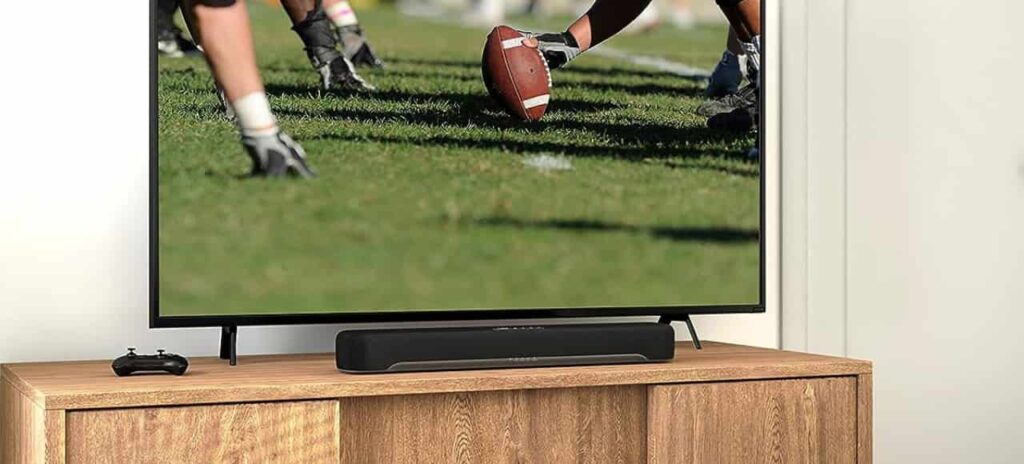
The Yamaha SR-C20A and the Yamaha SR-B20A are contrasted. The comparison reveals that the Yamaha SR-B20A is superior to the Yamaha SR-C20A in terms of speaker size, number of sound output channels, and audio output power. The Yamaha SR-C20A, on the other hand, is lighter and thinner than the Yamaha SR-B20A, includes an AUX input, and has a reduced body capacity.
turn on the Yamaha SR-C20A. According to the evaluation, the Yamaha SR-C20A is intended for usage in bedrooms, compact living spaces, and desktop gaming. It boasts passive radiators and a built-in subwoofer for surprisingly deep bass. The soundbar is little over 23 inches wide and has built-in keyholes for simple wall mounting. The assessment also points out that virtual surround technology generates an immersive sound field to replicate immersive sound effects so you may have a richer, more complete presence similar to that in a movie theater. Even in films and shows where the background music and sound effects try to take center stage, the Clear Voice setting improves the audibility of speech and human voices.
The Yamaha SR-C20A, which is only 23 inches wide, is the company’s smallest soundbar. However, its audio capabilities are still respectable, and with a more pronounced bass and a smoother high end, it sounds better than the even smaller Roku Streambar. The Roku has streaming capabilities, while the Yamaha has more connection choices.
And last, although they cost more, there are soundbars that are superior. The Yamaha SR-C20A is a strong candidate for a place in your living room at this pricing point.
Why Choose the Yamaha SR-C20A Soundbar?
The Yamaha SR-C20A soundbar is a fantastic option for people who want to enhance the audio on their TV without spending a fortune. Its modest size makes it perfect for desktop gaming, bedrooms, and smaller living spaces. The soundbar is slightly more than 23 inches wide, has passive radiators built in for startling bass, and a built-in subwoofer. Four alternative sound settings are also available: stereo, standard, game, and movie. Your game experience is improved by the Game mode, which creates an intricate and engaging player environment.
The Yamaha SR-C20A soundbar might be the only one you require for a gaming setup. The audio modes are helpful, the sound quality is superb, and the design is beautifully tiny, making it an ideal all-in-one desktop speaker option. Rich and crystal-clear audio with a midrange that has plenty of body and a woofer that provides strong underpinnings.
Troubleshooting the Yamaha SR-C20A Soundbar.
Sound Quality Issues
Is your sound quality not up to par? There are several factors that can affect it.
- Audio Distortion: Make sure the audio cords are firmly connected if you notice crackling or distortion. The signal can be distorted by loose cables. Additionally, look around the soundbar for any potential interference-causing impediments.
- Equalizer Settings: To adjust the sound in your space, change the equalizer settings on the soundbar. Try out many presets to determine which one best suits your listening habits.
- Audio Source: Poor audio quality can also be the result of the source. Make sure the media you’re playing is of a high caliber. No matter how excellent your soundbar is, low-quality audio files won’t sound very well.
Connectivity Problems
Having trouble connecting your soundbar to other devices? Here’s what you can do.
- Bluetooth Connection: Assuming your soundbar connects via Bluetooth, confirm that pairing mode is on. Check the Bluetooth settings on your smartphone and choose the Yamaha SR-C20A Soundbar. Try rebooting both devices if the connection is still not established.
- HDMI Issues: Make sure the HDMI cable is firmly inserted into the soundbar and your TV or other source if you’re utilizing an HDMI connection. Additionally, make sure the HDMI input for your TV’s audio output is the proper one.
Remote Control Troubles

Is your remote control acting up? This can be frustrating, but there are simple solutions.
- Battery Check: To begin with, see if the remote control batteries are still OK. Intermittent problems may be caused by weak batteries. If necessary, change them.
- Signal Interference: The signal from the remote can occasionally be interfered with by other electronic devices. Check to make sure nothing is in the way of the remote or the soundbar, such as obstructions or other equipment.
We have looked at several Yamaha SR-C20A Soundbar troubleshooting facets. You can get the best audio quality by fixing connectivity issues, remote control issues, and sound quality concerns. Never forget that systematic problem-solving and patience are the keys to success. Enjoy using your improved soundbar!
Conclusion
In conclusion, when it comes to home audio, the Yamaha SR-C20A Soundbar is a game-changer. It is a necessity for anyone trying to improve their audio experience due to its potent performance, simplicity of use, and wide range of functions. In your living room, ditch the poor TV speakers and welcome the realm of cinematic sound.
Frequently Asked Questions (FAQs)
Can I connect the Yamaha SR-C20A Soundbar to multiple devices simultaneously?
A multipoint connection allows the Yamaha SR-C20A soundbar to connect to two Bluetooth devices at once. However, it is not possible to play music from two Bluetooth devices at once. You must pause the Bluetooth device’s playback before resuming it on the second Bluetooth device. The soundbar also features an HDMI connector for connecting to your TV that supports ARC (Audio Return Channel). The soundbar also offers an AUX port for connecting to additional audio equipment
Can I control the soundbar using a mobile app?
Yes, you may use the Sound Bar Remote App on your smartphone to operate the Yamaha SR-C20A soundbar. From your smartphone or tablet, the app lets you intuitively and easily switch inputs, sound settings, Clear Voice and Bass Extension features, and simple power on/off controls. The Google Play Store has the app accessible for Android phones and tablets. Both the soundbar remote and the TV remote can be used to operate your soundbar.
How do I switch between different sound modes on the Yamaha SR-C20A Soundbar?
A physical remote control for the Yamaha SR-C20A is included in the packaging. The sound styles, volume, and subwoofer settings can all be changed with the remote control. The Sound Bar Remote App for your mobile device also allows you to control the soundbar. Your smartphone or tablet may quickly and intuitively use the app to adjust inputs, sound modes, Clear Voice and Bass Extension features, and easy power on/off controls. Both the soundbar remote and a TV remote can be used to operate your soundbar.
The Yamaha SR-C20A has four different sound modes: Stereo, Standard, Movie, and Game. To switch between various sound modes, utilize the actual remote control or the Sound Bar Remote App.
What’s the recommended placement for the Yamaha SR-C20A Soundbar for optimal sound quality?
The built-in keyholes allow the Yamaha SR-C20A soundbar to be mounted to a wall or placed on a cabinet or shelf. The SR-C20A is intended to be a small soundbar that will easily enhance the audio on your TV. It can easily fit beneath any TV or computer display because it is only 6.4 cm tall and 60 cm wide, allowing for more immersive gaming. Thanks to its pair of 46mm full-range speakers and integrated 75mm subwoofer with dual passive radiators, the SR-C20A delivers volumes and depth belying its size. Although there is no attempt made to generate artificial height channels, it uses Yamaha’s Virtual Surround Technology to help create room-filling sound, something you would not instantly identify with a soundbar of its size.
How many sound modes does Yamaha SR-C20A have?
Four different sound settings are available on the Yamaha SR-C20A soundbar: Stereo, Standard, Movie, and Game.
How do I control the bass and treble levels on Yamaha SR-C20A?
The Yamaha SR-C20A soundbar’s bass and treble levels can be adjusted by doing the following:
· To enter the sound mode, press the SOUND button on the remote control for the soundbar.
· To change the volume of the bass or treble, use the + or – button on the remote control.

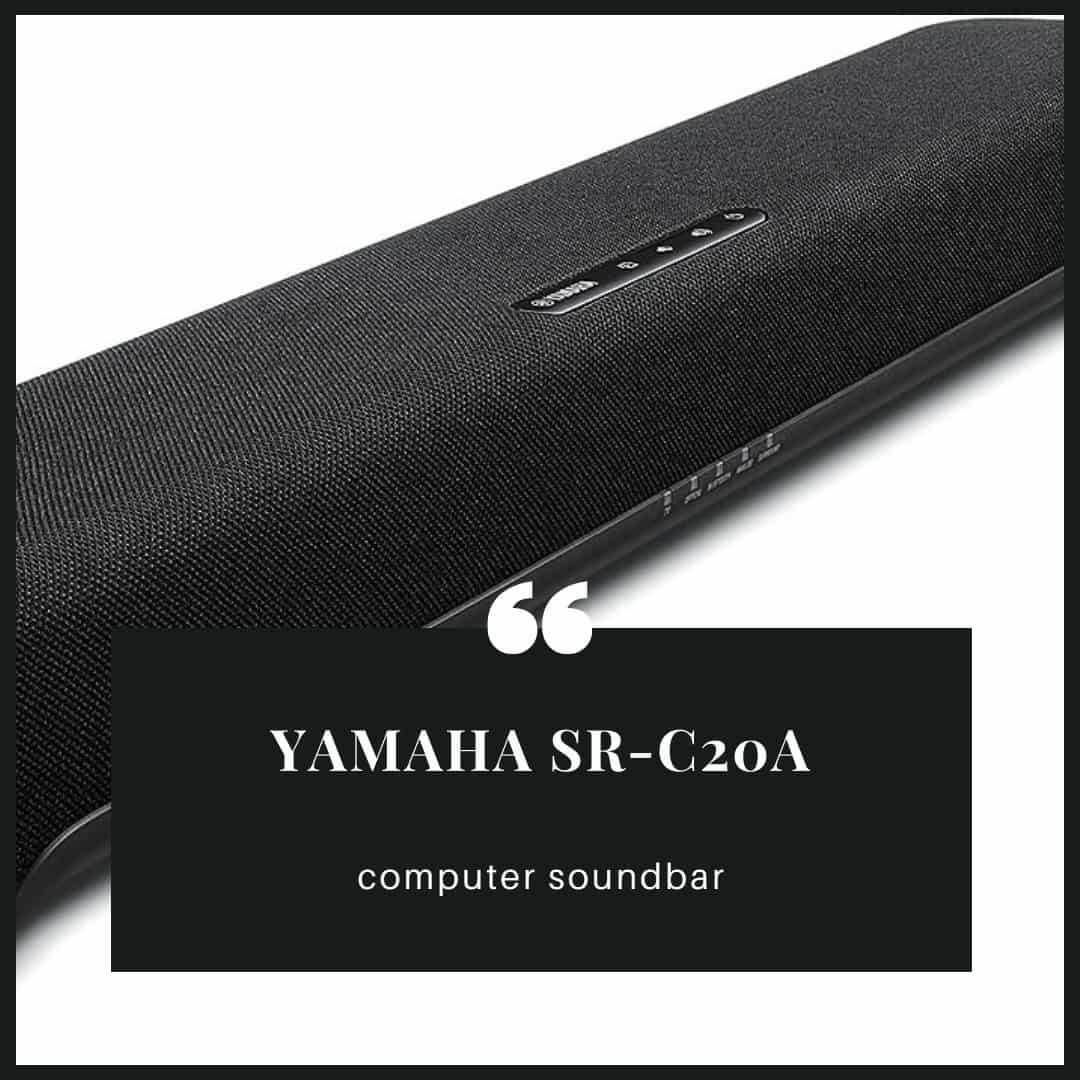
1 thought on “Yamaha SR-C20A With The Best feature for Computer Speaker”